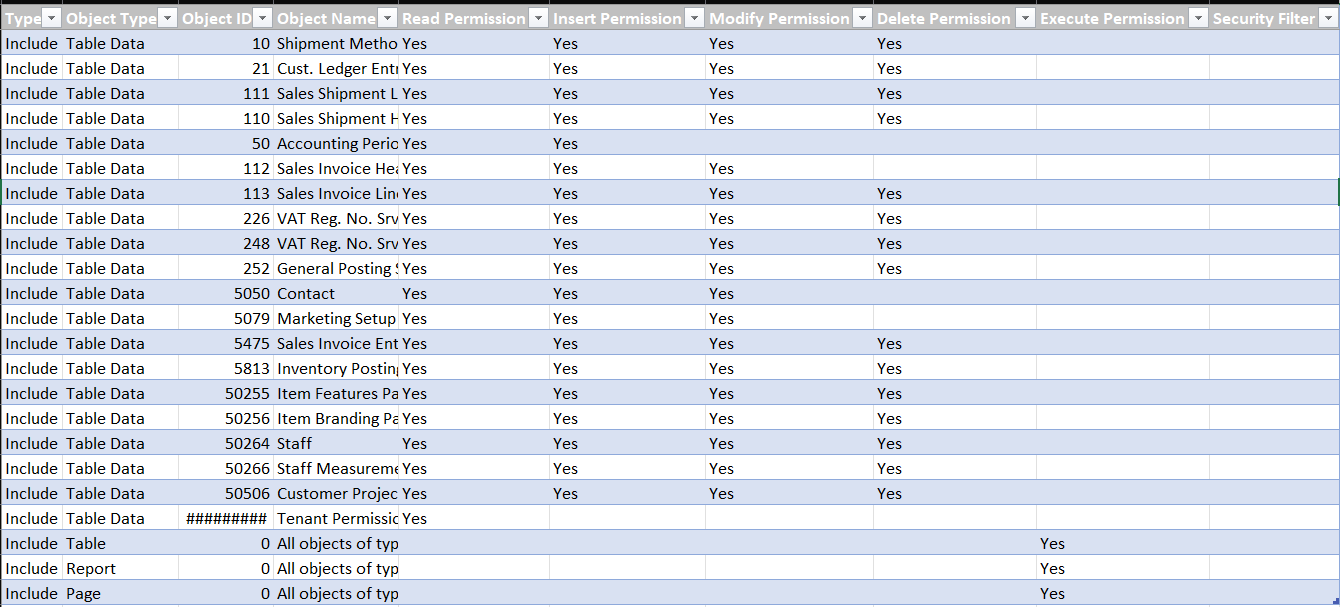Greetings Expert,
I am trying to create a permission set that enables the user to create a sales order.
In my sales order I require the user to modify the "Qty. to ship" field but with my create permission set, the field is not showing.
I tried to use permission recorder but even after a successful recording, some permissions were added but non of them were enabled me to add quantity to ship to my sales order.
I tried consulting the code and i only found that the required table is Sales Shipment Header for the field quantity to ship.
So, I would like your help to know which table and permission should i add to be able to modify the qty to ship field in a sales order.
N.B. I included a picture of the permission set i already added.