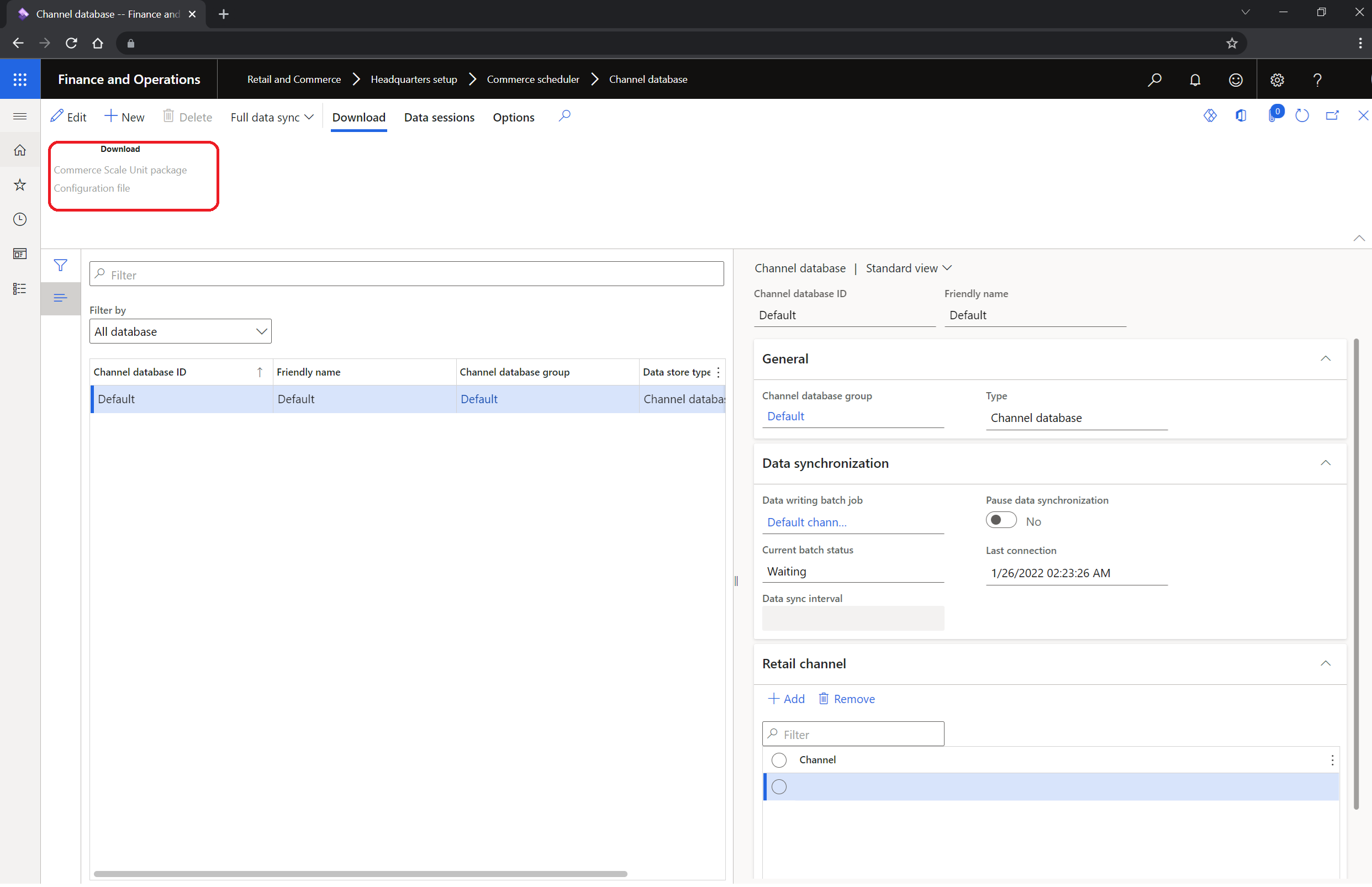In Microsoft Dynamics 365 Finance and Operations back-office the "Configuration file" link is disabled on the "Channel database" page.
Does anyone have any ideas why this might be? Could this be because the environments I am looking at are a Cloud-hosted dev box and a Cloud-hosted UAT environment (managed via LCS)?
Here are the instructions I am following to setup a Local - IIS-hosted CSU:
Set up a local development environment
https://docs.microsoft.com/en-us/dynamics365/commerce/dev-itpro/setup-local-dev-env#additional-prerequisites-for-iis-hosted-csu
This is the section I am running into trouble.
Additional prerequisites for IIS-hosted CSU
docs.microsoft.com/.../setup-local-dev-env
baseProduct_Config – Specify only the file name, not the full path, that corresponds to the channel database configuration that can be downloaded from Commerce Headquarters as described in step 4 in Download the CSU installer. After you download the file from Commerce Headquarters, put it in the Download folder.
Download the Commerce Scale Unit installer
docs.microsoft.com/.../retail-store-scale-unit-configuration-installation
On the drop-down menu, select Configuration file.
Retail and Commerce > Headquarters setup > Commerce scheduler > Channel database
Download menu > Configuration file link disabled (as is Commerce Scale Unit package link)