The following errors occur if changing users without closing the GP client. The steps to reproduce are to log in to GP with one user, select change user, and enter new user credentials. The customer was just upgraded from GP 2010.
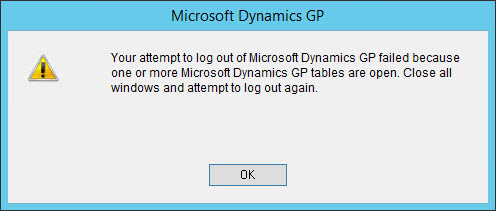
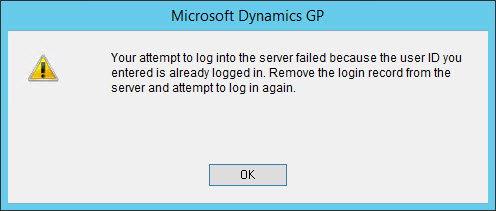
This happens on all machines. I saw another user had resolved a similar problem by creating a new ODBC DSN, but that didn't work. I can't identify anything relevant in a DEXSQL.LOG or SQL Profiler trace. ACTIVITY, DEX_SESSION, and DEX_LOCK have all been cleared. When the error occurs, the user is not in ACTIVITY, so the first user is apparently being logged out far enough to remove their record from ACTIVITY, but I can't determine why it won't log the second user in.
I have created a test DYNAMICS.SET file that does not contain any third party products, but that hasn't helped.
*This post is locked for comments
I have the same question (0)



