Hello,
When Import dates, they are being added into Business Central with a 1 day variance. For example, I put Excel file "1/5/2022" in the "Effective Date" column, and it uploaded into BC as "1/4/2022." .
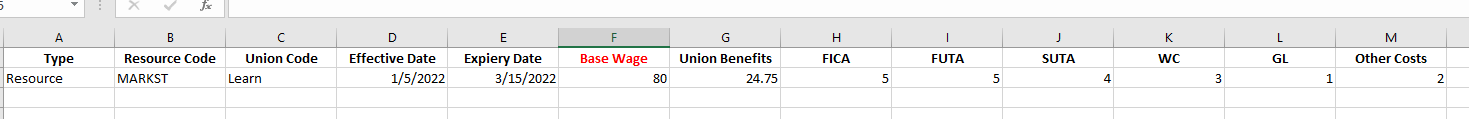
Business central time zone
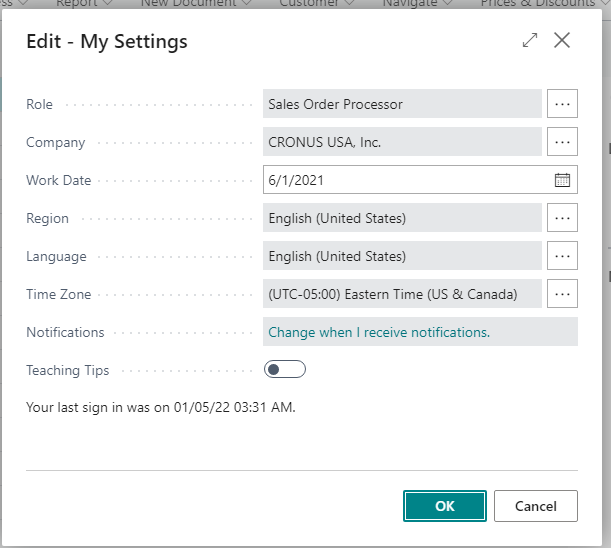
It showing one day variance.
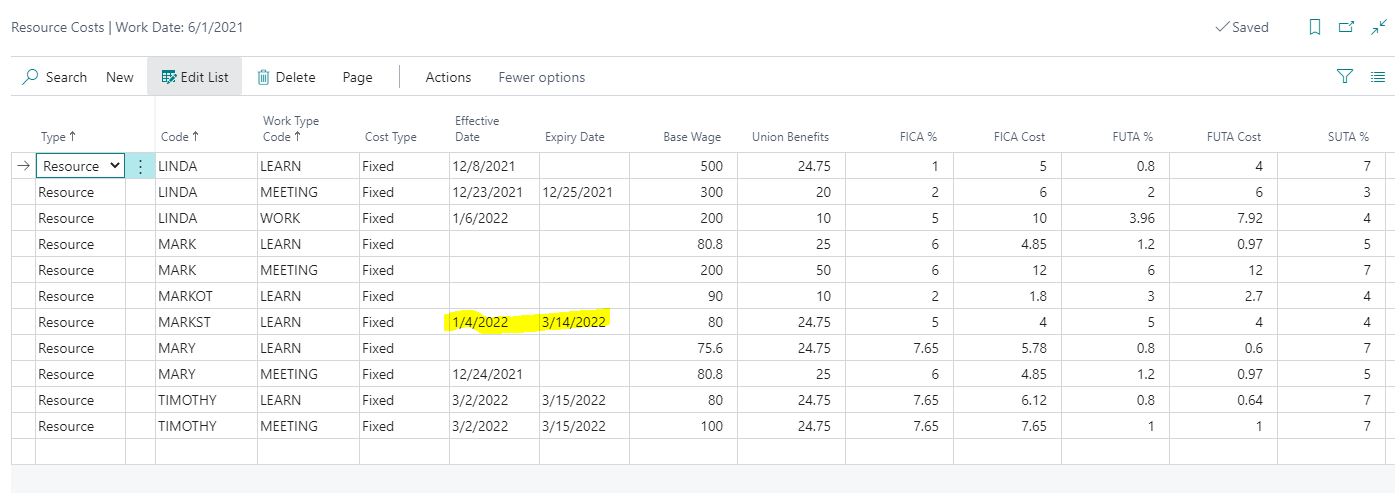
Note : there is no code written on filed trigger.so it is behaviors of business central.
please let me know if you have any solutions.



