Dear All,
After I do PO receiving using WMS apps, the label printed:

Then, I adjust the registered quantity:
Before:

After adjust the registered quantity:

I reprint the label using WMS apps, the quantity is not changing:
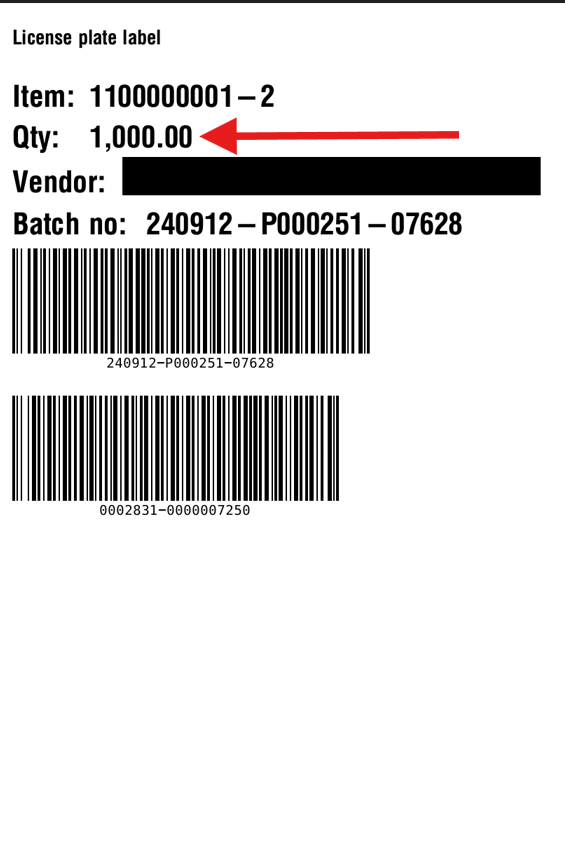
Is there a way to reprint license plate label with new quantity after changed in PO registration screen?
I have the same question (0)



