I have a scenario where by I have a workflow from a case entity that sends out an email with details regarding the case in the form of a template called red alert to internal users using a distribution list ( this is an office 365 group distribution list ) from within Dynamics 365 and that works perfectly .
On this case entity I can add notes so I can also attach pictures to the note. I need when the Workflow sends the email to the distribution list it should also send the pictures attached on the notes entity .
I know it now has to be a custom workflow ,I have written the code and registered the plug in but Iam not sure which are are the correct steps to add in this workflow to work properly just adding to what I currently have
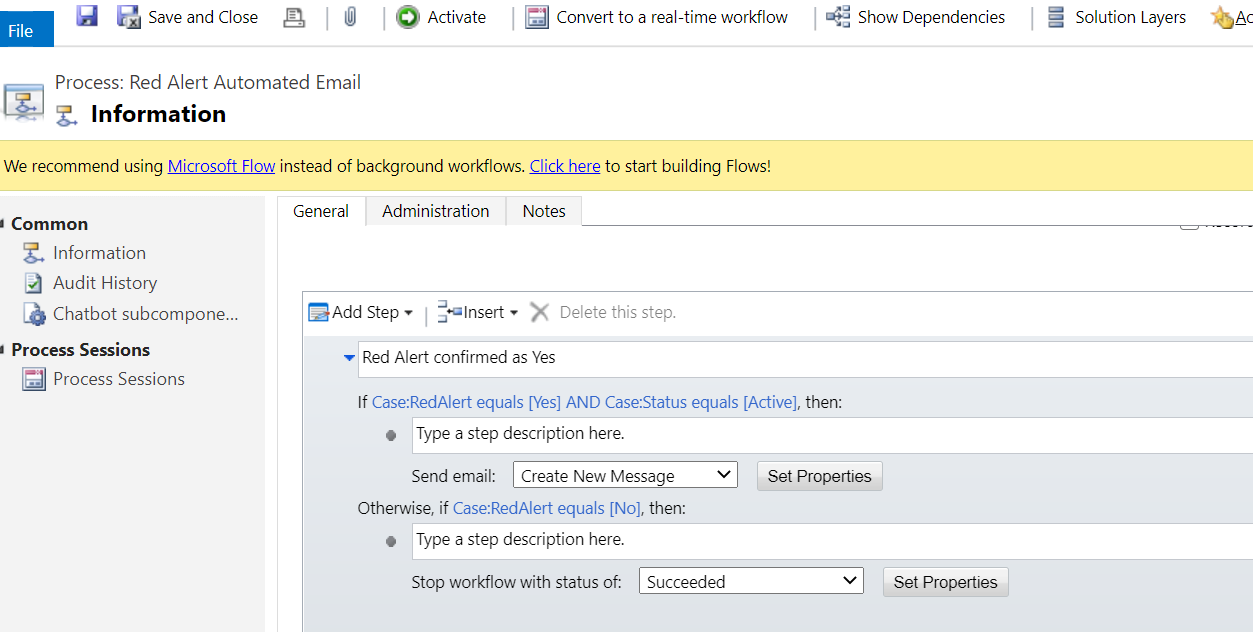
When I try set the properties regardless i have created a new work flow the part for attachment is blank not sure what Iam doing wrong
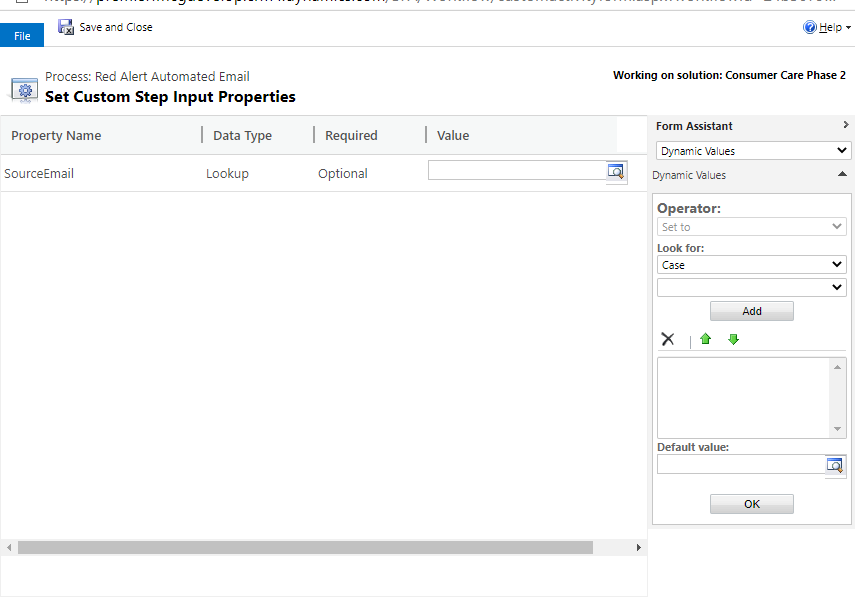
Also Iam not sure if my code is correct I want to attach notes from the case entity to the workflow so that when it sends the workflow the notes that will have pictures attached must be part of the email .
[View:/cfs-file/__key/communityserver-discussions-components-files/761/I-want-to-attach-notes-to-case-Entity-and-send-them-using-workflow.txt]



