Hello,
I have created mobile app with type Model Driven App in dynamics 365 online instance.
So now I need to send push notification on mobile whenever a record is created or updated in CRM.
I tried to send push notification using Microsoft Flow with existing template 'Send a Mobile Notification When new Task is Created in Dynamics 365', it was ran successfully but I didn't receive any notification.
Please give me any suggestion.
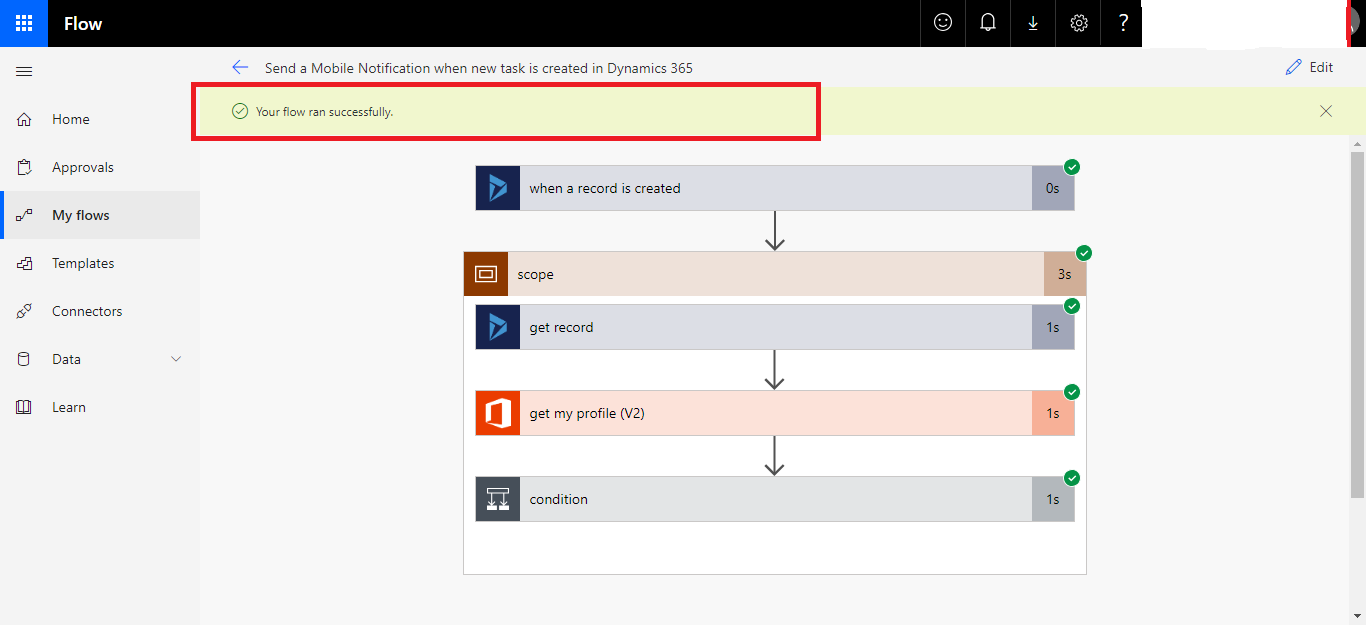
Thank you in advance
*This post is locked for comments
I have the same question (0)



