Hi,
I have a problem with a document service which update operation takes too much time, so the receive timeout exceeded. The service use file system adapter.
Here is the error message:
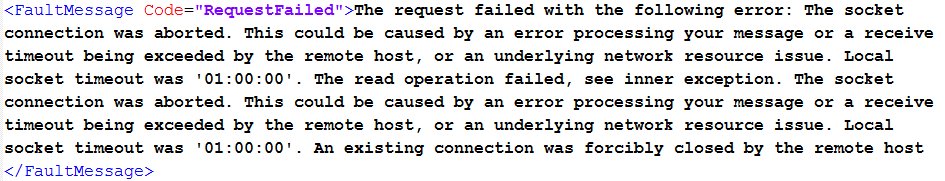
The query consist of BOMVersion, BOMTable and BOM tables related by BOMId field.
The service has been generated with the standard AX wizard and there is no changes in the code generated by the wizard.
The xml message consist of one BOMVersion record, one BOMTable record and 479 BOM records.
The message takes 17 minutes to be processed. This happens when I increase the receive timeout from 10 minutes (which is the default value) to 30.
I think that the processing time is too much.
Can you anyone tell me what should be the reason. Is it normal or not?
Kind Regards,
ist.
*This post is locked for comments
I have the same question (0)



