Hi! I'd just like to ask if anyone has encountered the D365 site stuck on loading after doing a platform update, and if there are any suggestions to troubleshoot/resolve this issue.
For details:
Client has a requirement to add an upload image functionality inside the HcmWorker form. After applying the changes in a form extension, we have sent the AXPP file of the project containing the objects with customizations to their team so that they can deploy it on their side.
(Note: Due to access limitations on client's environment, we have to use our internal devbox environment to do the requirement and send the AXPP file to them.)
They deployed the objects, but the changes did not reflect on their side. During investigation, we first checked on our side if it was due to code issues, but upon code review and testing on our internal devbox environment, it is working.
We have then noticed that it might be due to platform version differences on their environment vs. on our internal devbox environment.
| Internal Devbox Environment (On-Prem) |
Client Environment |
|
Installed product version : 10.0.20 (10.0.886.110)
Installed platform version : Update44 (7.0.6060.114)
|
Installed product version : 10.0.30 (10.0.1362.124)
Installed platform version : Update 54 (7.0.6592.118)
|
We noticed that the newer platform versions use HcmWorkerV2 form already in default, hence changes were not seen on their side since changes done were only in the HcmWorker form object. (Reference: HcmWorkerV2 - Dynamics 365 Finance Community)
We then decided to do a platform update on our internal devbox env to match the version in client's env, and in order to apply the changes on the HcmWorkerV2 form object.
We decided to jump from Update44 to Update54 instead of updating to each version until Update54, due to time constraints.
After the update, we have seen inside Visual Studio AOT that HcmWorkerV2 form is now available, hence update should have worked.
However, upon trying to access D365 Site (https://usnconeboxax1aos.cloud.onebox.dynamics.com), it was stuck on loading, then after some time, it prompts "The server took too long to respond. Please contact your system administrator."
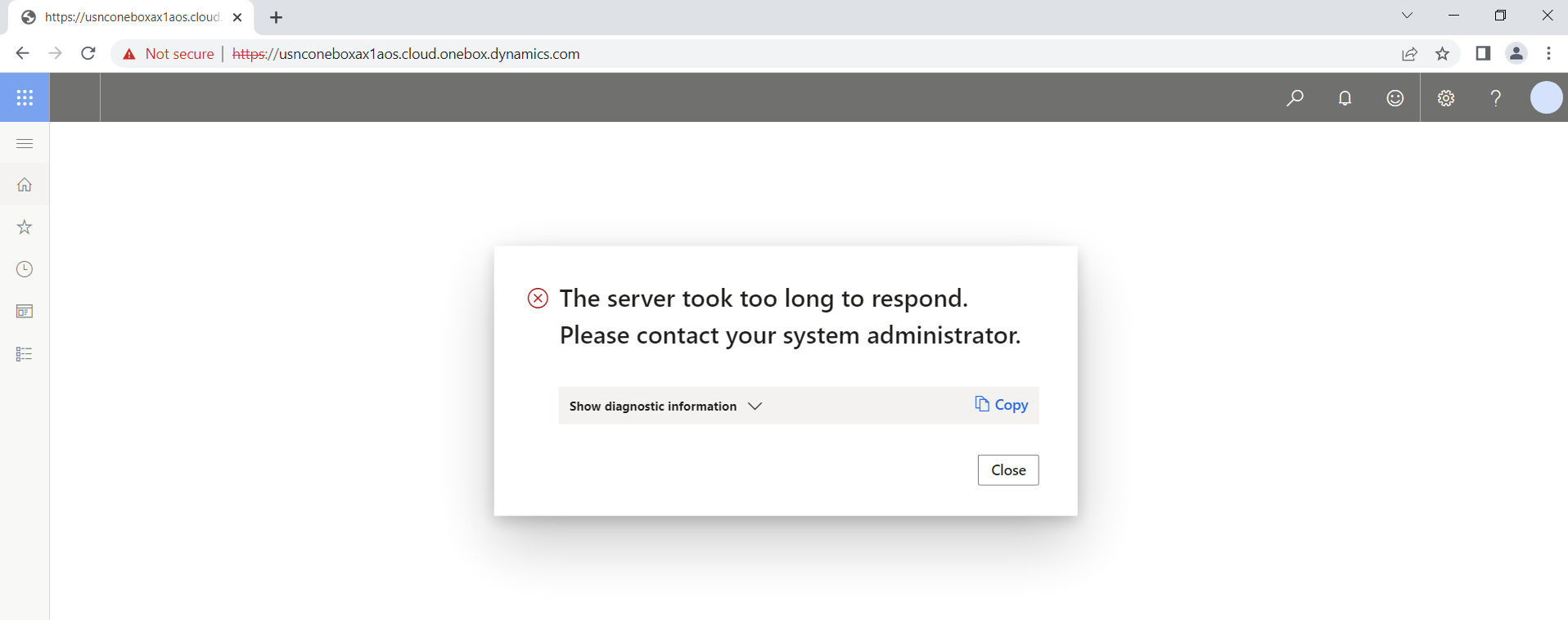
We have tried the following, but issue still persists: Full build of models and DB sync, restarting D365 services and AOS in IIS, clearing browser caches.
Our alternative approach would be to just request for a fresh devbox environment instead, then apply the newer platform version there.
But if there is still a possibility to resolve this, I'd like to ask for any input/enlightenment as to what might be causing D365 be stuck on loading after a platform update.
------
Thank you in advance for your inputs!



