Hello,
I have one table having two fields and one Index. Then I created a AOT query by taking this table as datasource. Now when I open this query then query automatically add index field as Range .But I don't want this field as range.
Query looks like below:
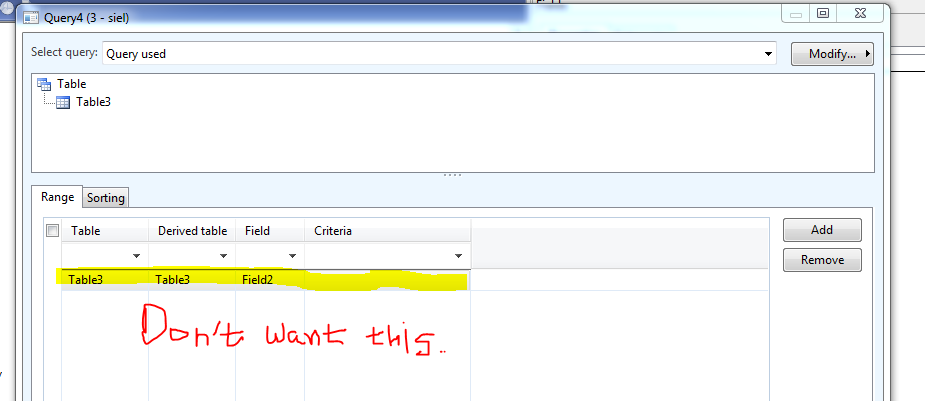
please suggest.
*This post is locked for comments
I have the same question (0)



