Hello,
I am trying to insert (upsert) data using KingswaySoft to CRM Dynamics 365 On-premise.
During whole process all components are executed without issue and shows green upto end.
But when I stop my debugger it shows error as mentioned in subject line. For testing I am trying to insert five records but that fails.
I KingswaySoft component, I selected option to "Redirect row to error output" so that I can see what is causing the issue. But data row has no error description.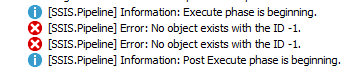
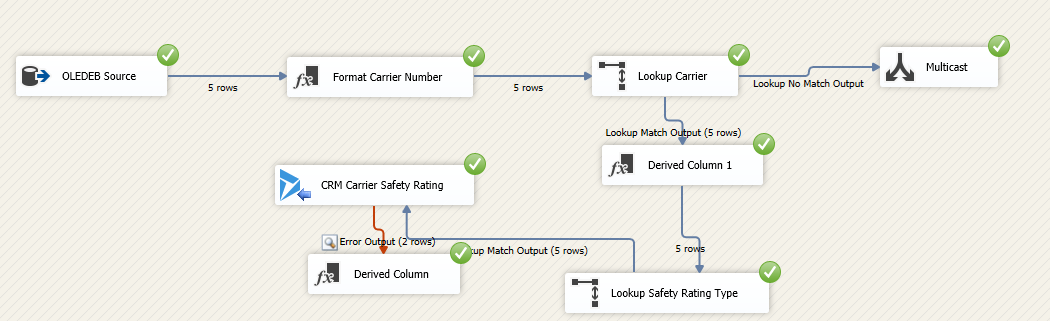
*This post is locked for comments
I have the same question (0)



