Hi
I am using CRM 2016, CRM Default button is not visible on dashboard when user click record on subgrid on dash board. But this will work in CRM online.
Expected one
Without data in subgrid on Dash board

After selecting data on dubgrid on Dashboard
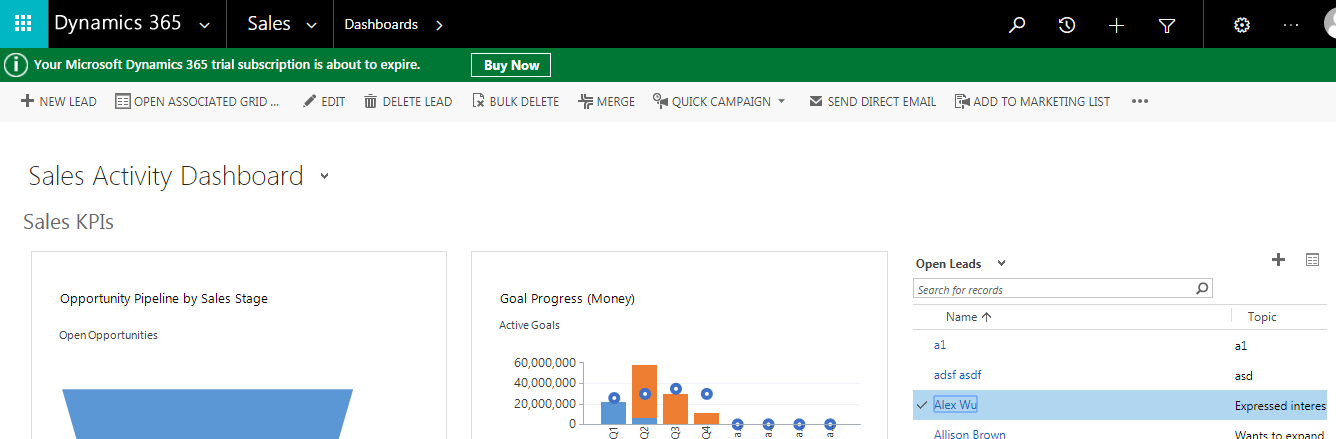
The above one is working CRM online but not in CRM 2016
Could you please tell me is this issue in CRM 2016
*This post is locked for comments
I have the same question (0)



