1. I downloaded the Developer extensions and the developer toolkit. (vsix for dynamics)
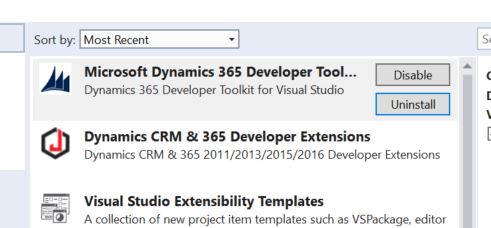
2. Updated the manifest with the version 15 instead of the 14.
3. Got both installations completed
4. Instead of map the folders installed I mapped the path to the most recent version of dlls.
https://docs.microsoft.com/en-us/dynamics365/customer-engagement/developer/download-tools-nuget
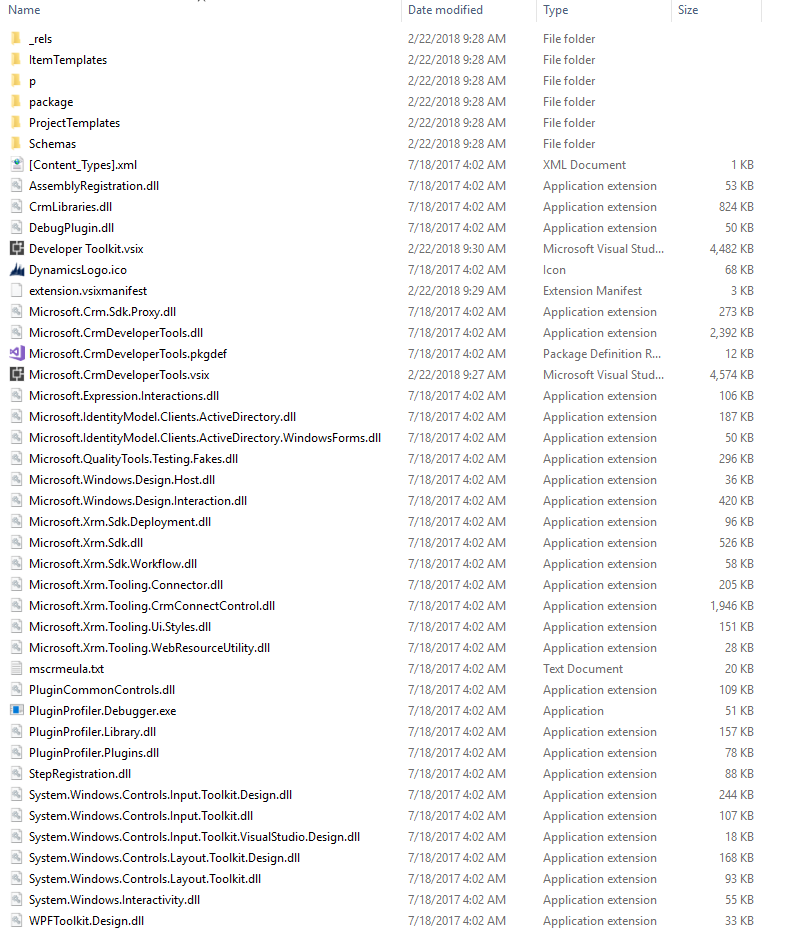
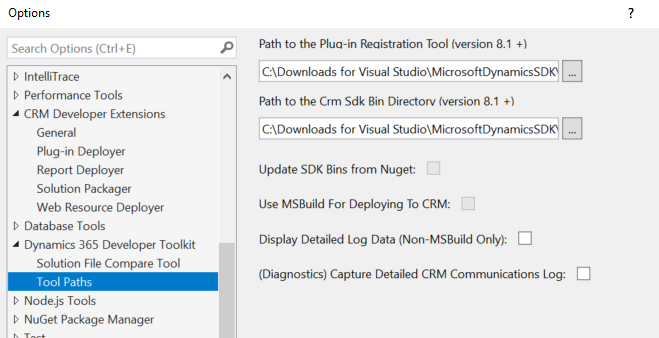
And now I cant make the connection. When I tried to start a new project I get the window that asks if you want to reconnect to crm and it shows my server: organization: and user: do you want to use this connection I click yes and then I get this error:
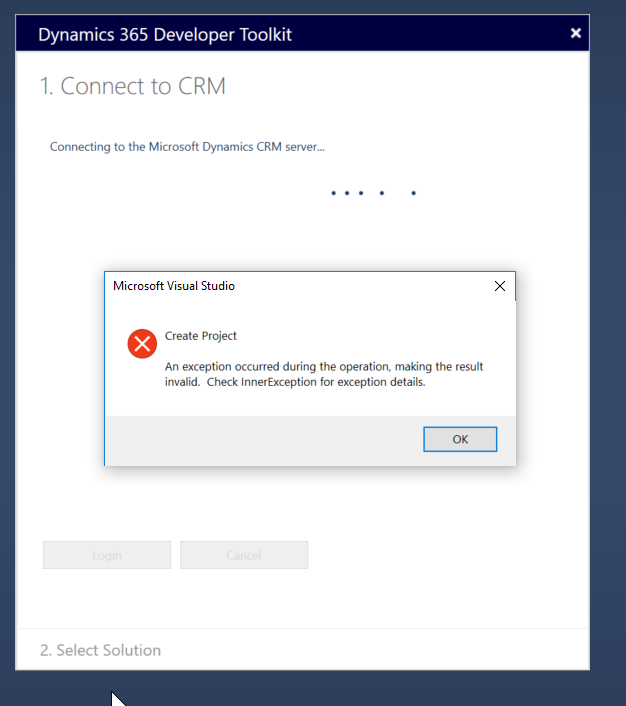
*This post is locked for comments
I have the same question (0)



