Hello experts,
i am currently busy setting up gift cards as payment methods.
For my setup i looked to the blogs of:
https://community.dynamics.com/ax/f/microsoft-dynamics-ax-forum/261661/gift-card-setup?pifragment-96834=1
https://www.cloudfronts.com/issue-redeem-gift-card-dynamics-365-finance-operations/
I am able to check the balance of the gift card, put a balance on it but i am NOT able to use the gift card as payment method.
It asks me to swipe the card and does not offer me the possibilty to insert the gift card number manually like in the blogs described.
When i click pay gift card my payment screen looks like this:
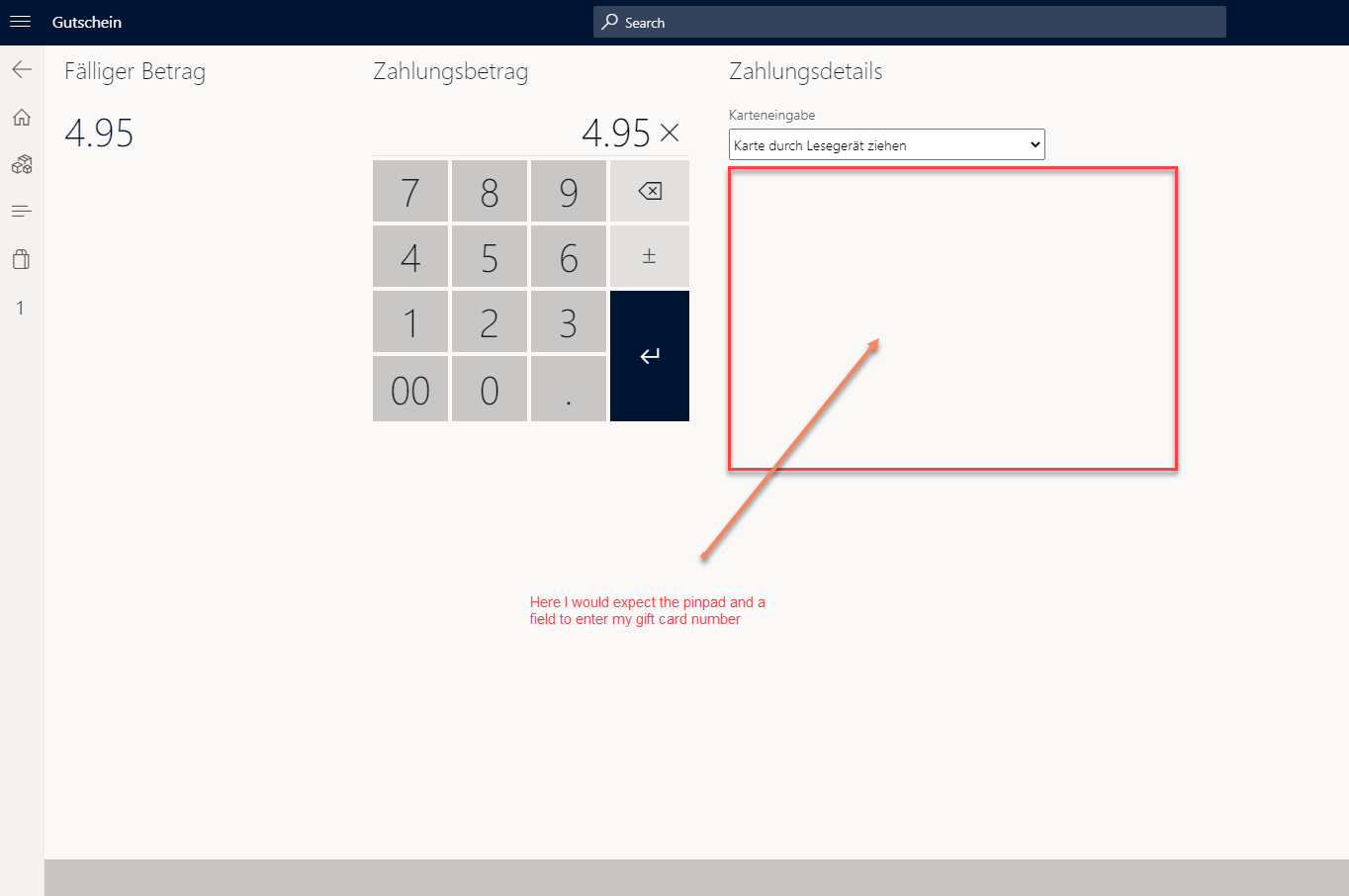
I have added the gift card to the store payment methods with the type "card" and my card setup looks like this:
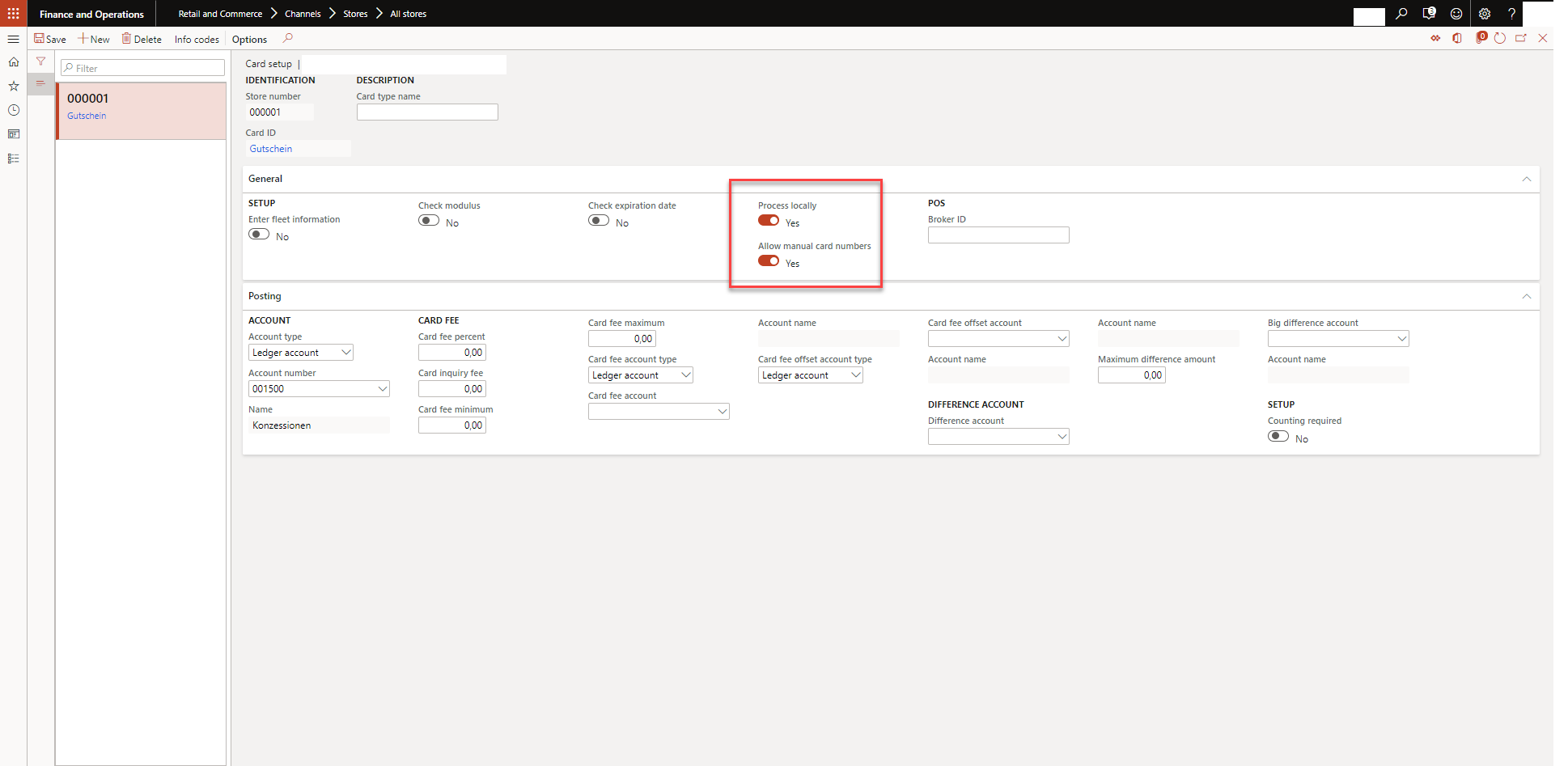
Manual card entry is enabled but it does not use it....
I have already run the retail sheduler jobs a few times and also checked the download sessions to see if its applied. Furthermore I did not only setup the payment methods on store level but also globally...thats all positive...
Did I forget a parameter?
I am really looking forward to your help!
thank you in advance!



