Hi Partner,
In Dataverse, there is no OOB table named work items, and there is no documentation that explicitly states what entity's components the work item is laid out through.
By searching, I found that conversations and work items were mentioned together in the document.
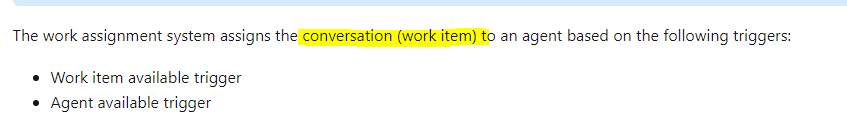
So i tried to customize the card form of the conversation table.
(1) Go Settings > Customization > Customize the system > Entities > conversations > Forms.
(2) Open the ‘OCStream Form’ form:

The Card form has four sections:

You can add fields to the section you want.



