Hi Everyone.
After viewing the Job Statistics window for a certain job i realized that the Budget, Billable and Invoice amounts under the item in the Job Statistics window shows as a minus value.
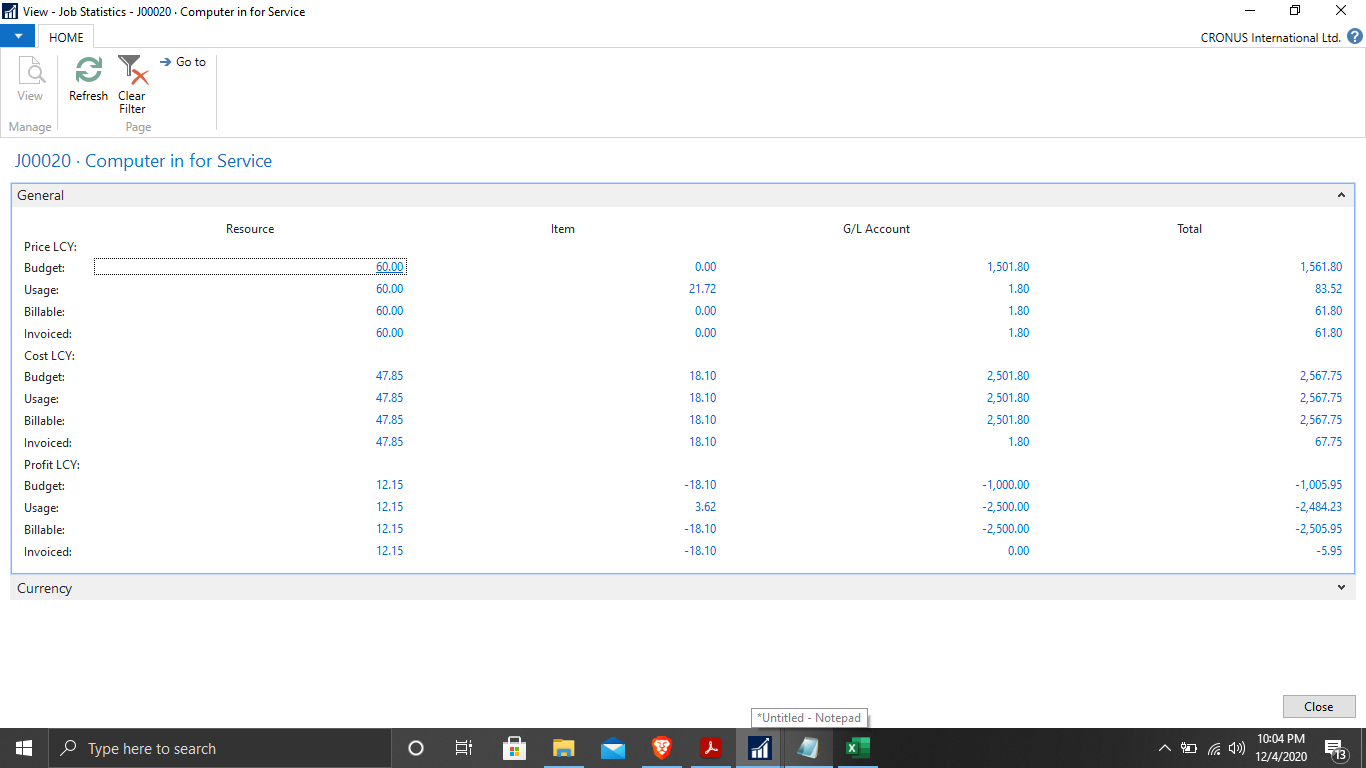
Please assist me on this why does it show as a minus value.
Thanks and Warm Regards,
Denys De Andrado.



