As it currently stands, the Inventory Value Report within D365 provides the level of detail needed with the exception of the "Location". The business req's are to have this report reflect the area within the Warehouse that this inventory is located/stored. It seems as though the Storage Dimension "Location" is not mapped to this report (See below for screenshot)
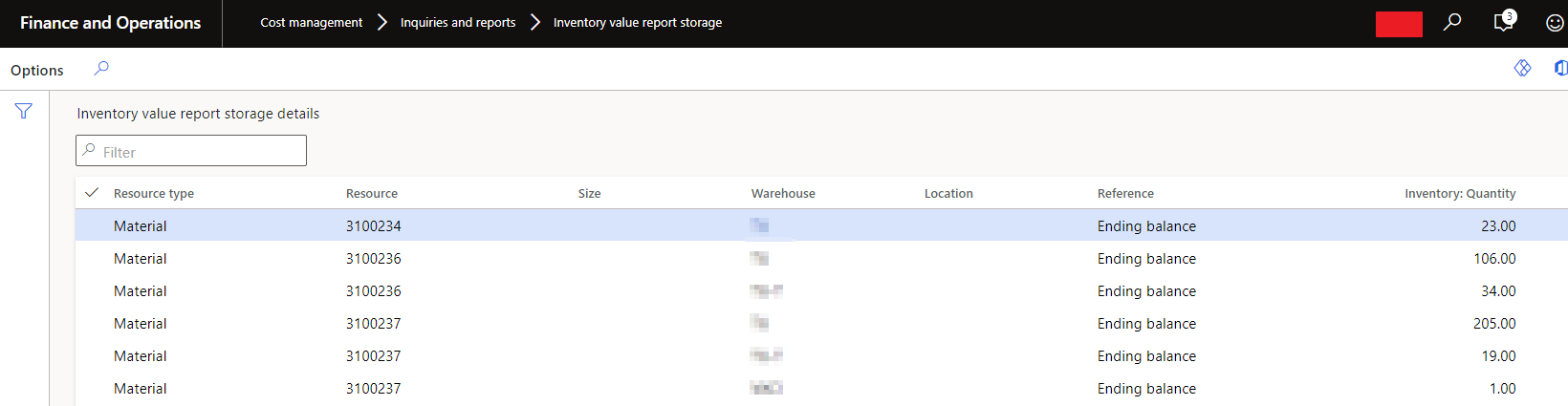
In other reports of D365, I can view, for example, On-hand inventory items by Storage Dimensions (Warehouse and Location (the rack within the warehouse the inventory item is located)) for a specific Site, Warehouse, and Location.
The ideal output would be to have the Inventory Item value mapped to a specific location of each warehouse, but as it currently stands, it appears the report is summarized at the Warehouse level.
So, does anyone know of
a) a way to correct this out-of-box Inventory Value Report to reflect the Warehouse and the Location?
b) For background, We are utilizing our BYOD Azure SQL DB for entity exports to create our reports. I see the 'Inventory Value report storage' entity that can be exported, but this is also at the Warehouse level, Location is blank. Which entities can be exported to created this desired output of Inventory Value by Warehouse and Location?
Thank you for your time and consideration on this, please let me know if any additional information is needed.



