Hi Joel,
This share button is to share the records displayed (it would be enabled when you select one or more records in the result list).
For system view:
The system view is displayed to all users.
For personal view:
A personal view can only be viewed by the user who created it, you would have to save the Advanced Find query as a Personal View and then Share that view to others.
Security Roles required(Settings > Security > Security Roles):
• ‘Create a View’ privileges
• Saved View: Share Privilege


1.Save the Advanced Find query as a Personal View.

2.Select the personal view you just created.

3.Click the Saved Views button.
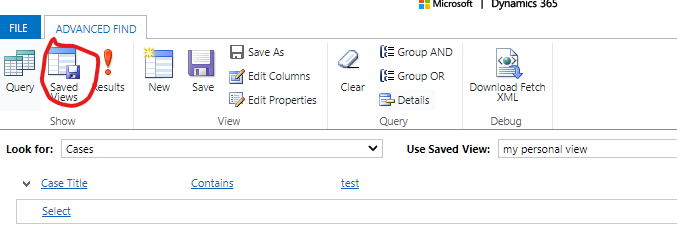
4.Check the view and the share button will be enabled.




