Hi
This add in for Outlook is a standard product delivered by Microsoft, but it is really hard to find any detailed documentation of how it works at what do do when it does not work, so I try the forum for help.
We use the add in to create incomming documents and post purchase invoices but after the last upgrade it is so slow that it is de facto broken. The add in can ok fast find a vendor via the email address, so the link between BC and Outlook seems to work fine, but when we press the create new purchase invoice we get almost endless waiting time.
When we lose patience and exits outlook while waiting, we only bring ourselves in a much worse place, because this leaves some database locks that will block any attempt to create new purchase invoices and the locks will be there for hours.

Sometimes we get a popup after 10-30 minutes with a message (probably from "fantastic" AI). I'm sorry this next screen shot is in danish, but it says somethings like: "We believe we have found one or more items that correspond to the text in the email. Do you want to add these line items to the invoice?"
The popup gives the option to set a checkmark "Don't show this message again" and of course that was the first thing I tried to do to fix the problem, but it only seems to make things worse. Now the almost endless waiting time seems to have changed to real endless waiting time.
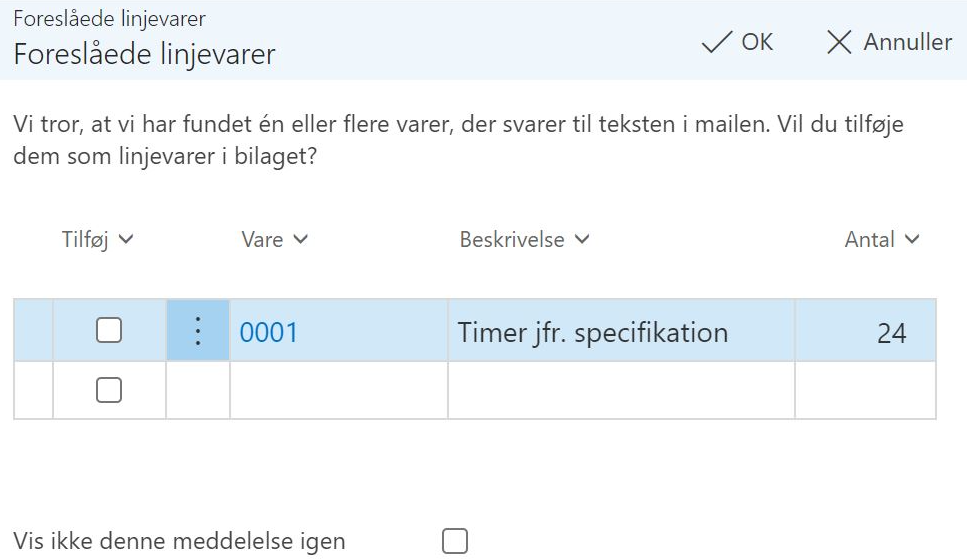
I hope the forum can help find someone with real knowledge about this Outlook add-in and please don't suggest that I contact our Business Central reselling partner. I already did that and the person I talked with had never before heard about this add-in.
First priority is to make the add-in work again, but it also has really high priority to find proper documentation. For example I am kind of upset by finding that Microsoft has implemented stupid AI in my business processes without telling me and without giving me documentation on how I can switch it off - this stupid time wasting AI that "Belive" it should help me understand what I purchase.
Kind Regards Thomas Madsen Nielsen



