Hi BC Guru's,
I'm trying to post a physical inventory journal but I keep running into an error on one item.

I checked the dimensions on the line and it has a DEPT code already selected.
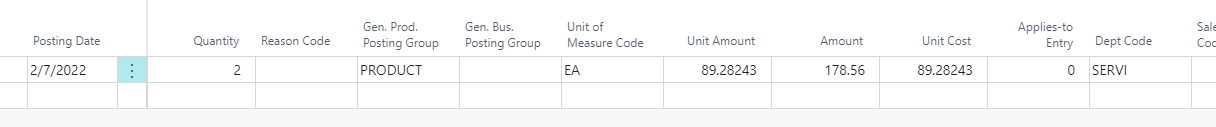
I'm not sure why it only occurs with this one item. All other items were able to post through except for this one.



