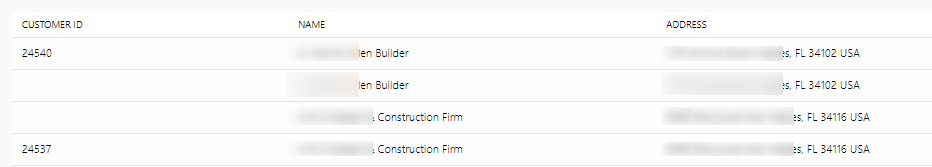We had several duplicate customers loaded in F&O through data management. Since the duplicates didn't have any transactions against them, we were able to delete them from F&O. However the duplicate customers made it to the channel database and still remain in POS. The duplicates don't show a Customer ID in POS. We need guidance deleting these customer in POS: