On configure smtp.gmail.com And PORT 587 in Microsoft Dynamics Nav 2016 getting error as : The SMTP mail system returned the following error: "The remote certificate is invalid according to the validation procedure."
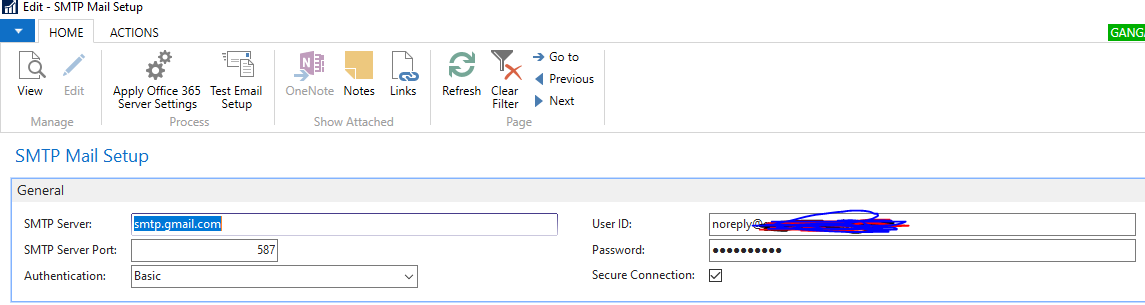
My Vrsion Details as below:
Microsoft Dynamics NAV 2016
Version IN DYnamics NAV 9.0
9.0.50087.0
Copyright 2015 Microsoft. All Rights reserved
Mail Send From SSMS - Database mail using same configuration but mail not sent from Navision 2016 Application Front End.



