Hello everyone,
I built two different SSRS reports to show up some details including the customer signature for a Work Order in FS.
The parent report is related to the work order entity dataset that has an image control that I assigned to it the sub-report.
The signature report which is the sub-report linked to the above parent (I mentioned above) it includes the image control and the dataset of the annotation entity.
While running the report as a result the signatures are showing but the problem is they are not clear and blurry.
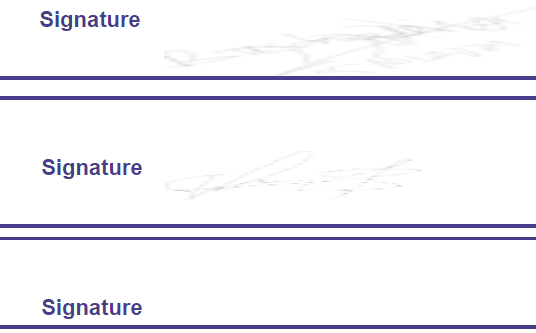
Please find below the size settings for the image I am using in the sub-report:
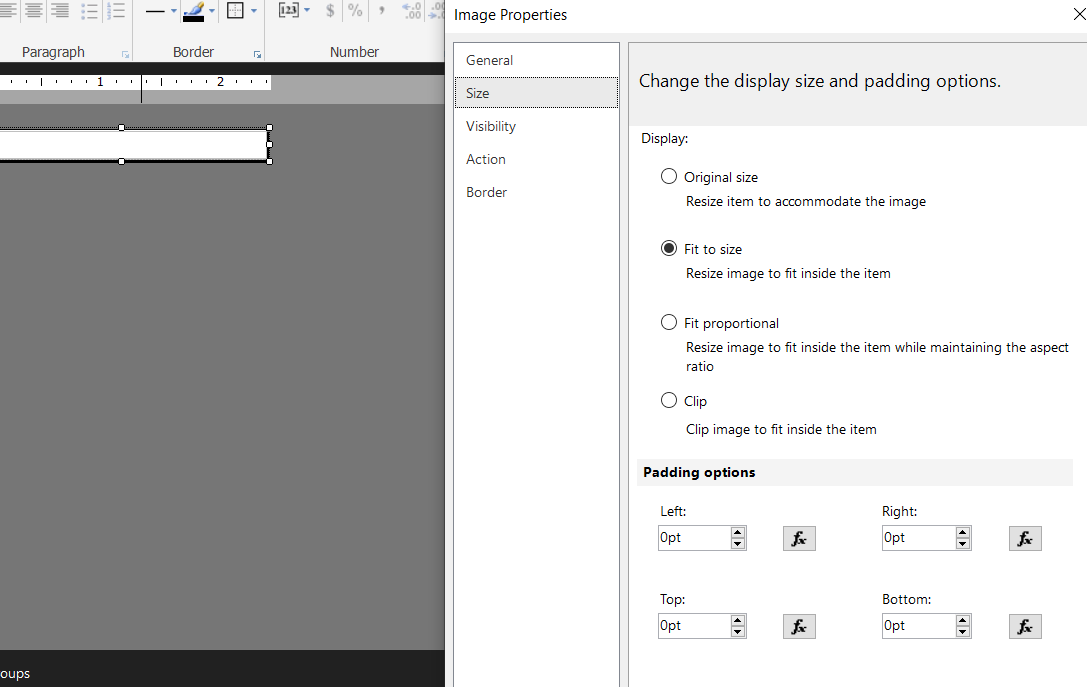
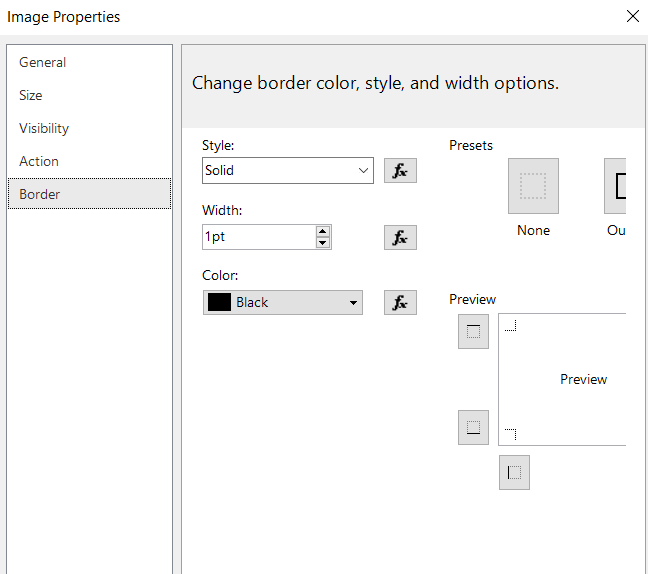
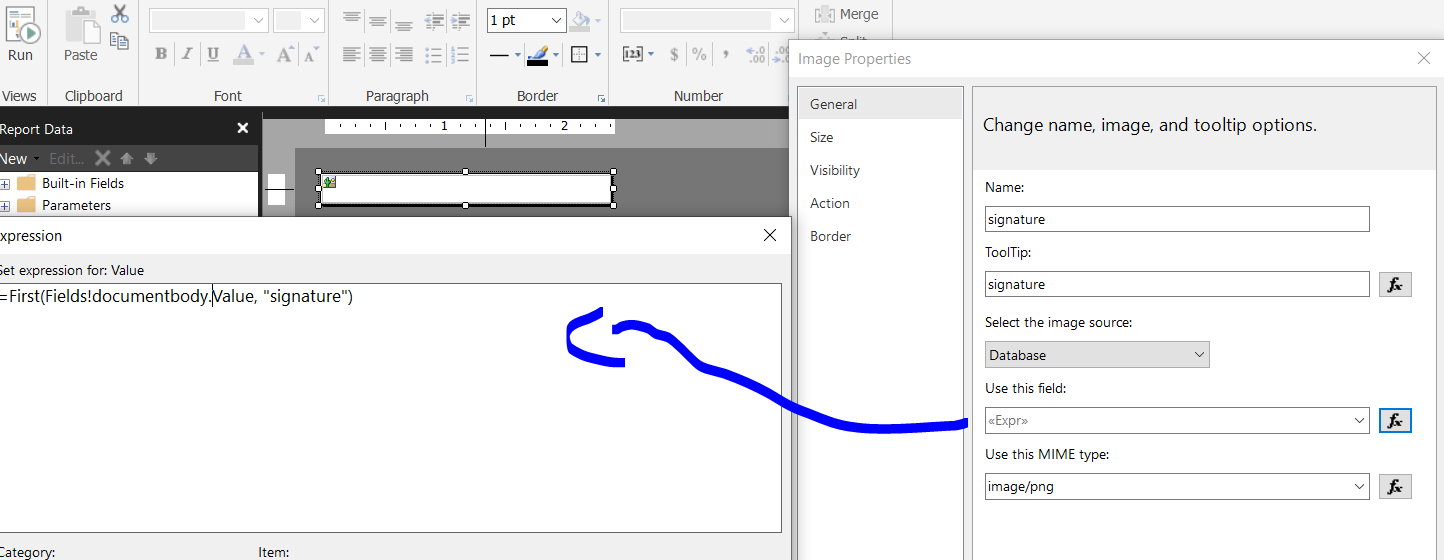
If I open the same image in a new tab from the report the resolution is perfect.
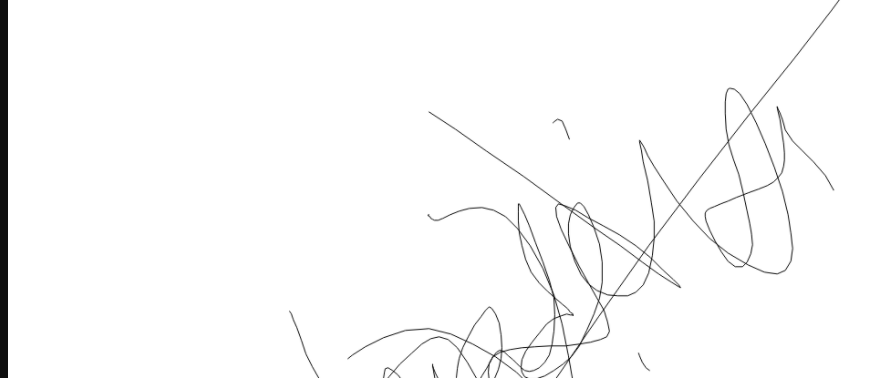
What should be changed in the image settings in the sub report in order to display it in a high resolution in the report?
It might be the problem because I am using sub report and not directly linking the notes entity to my fetch XML query in the parent report and using the image control directly there?
I would highly appreciate it if someone can provide an example and the solution for that scenario.
Please let me know if you need any further information.
Thank you!



