Hi
Let me try to help you.
Document No population issue:
When you enter in Item Journal using page there is a function that is executed behind and that prepares line and also populates Document No. if No. Series is attached. That function is SetupNewLine. You may use this function.
Difference between Insert and Insert(True):
If you do not pass a Boolean value to Insert then by default it is False. It means that the record will be inserted in table but the code that is written in the OnInsert trigger will not executed. Similarly if you explicitly pass TRUE in Insert then it means during insertion the code written in the OnInsert trigger will also executed. e.g. in your case following is the code that will be executed when you use ItemJnl.Insert(True): Example is from NAV but its almost same in Business Central
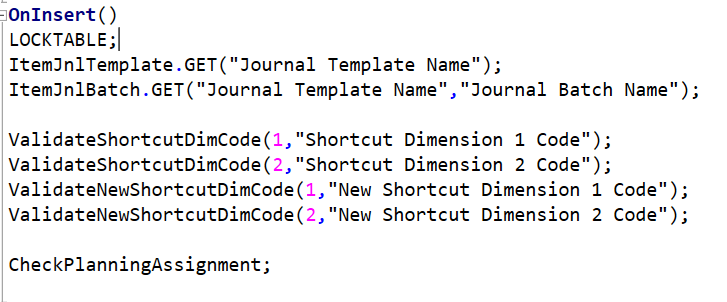
As you can see that code is getting Journal Batch Name and Journal template so make sense why you were not able to see entries before.
Hopefully this will help you and please mark as verified if it answers your query.
Regards,
Bilal Rai



