Hi Todd,
Thank you so much for your reply.
I actually got in contact with Topaz Support team and they provided me with the new drivers that they are about to launch.
I was able to install them and it even worked.
But now there is a problem in the POS.
When i post a transaction in Store Account, the system opens up a box for customer to sign.
When the customer is done signing, we click 'Capture' and then 'Ok' to accept it, but the signature looks too tiny in the signature box and in tender screen (see the screenshots).
They said this is something with RMS and they won't be able to help because their drivers worked and POS accepted their OPOS configuration.
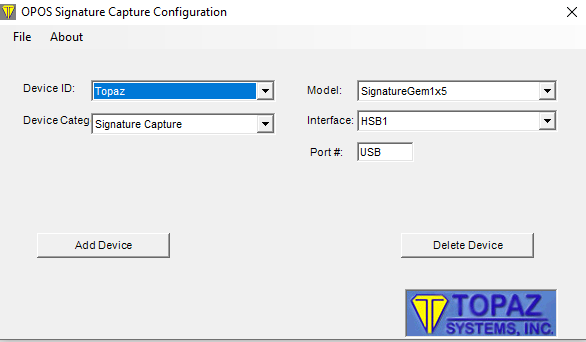
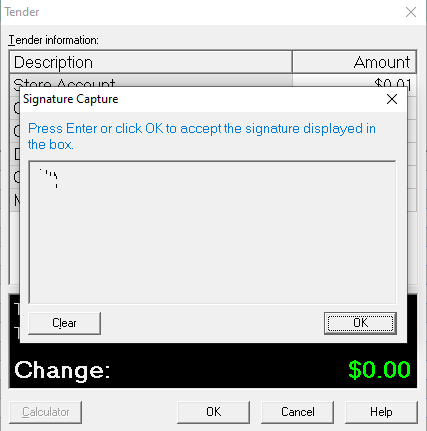
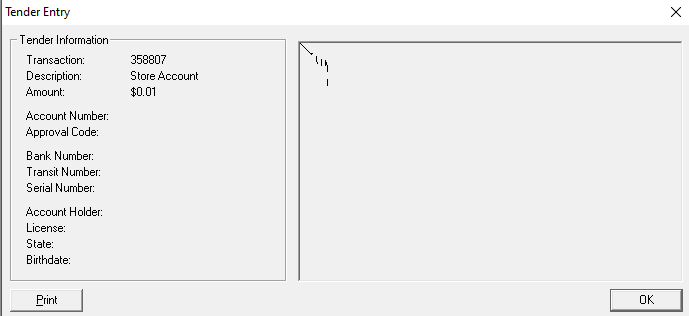
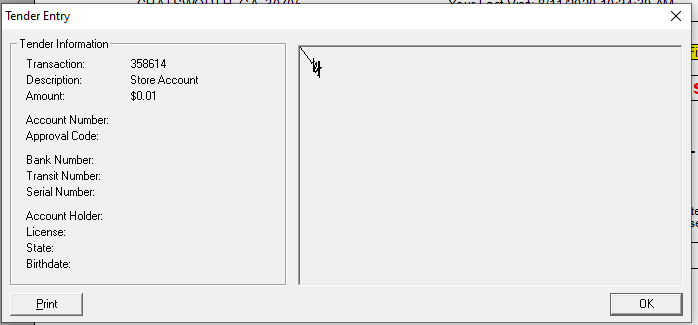
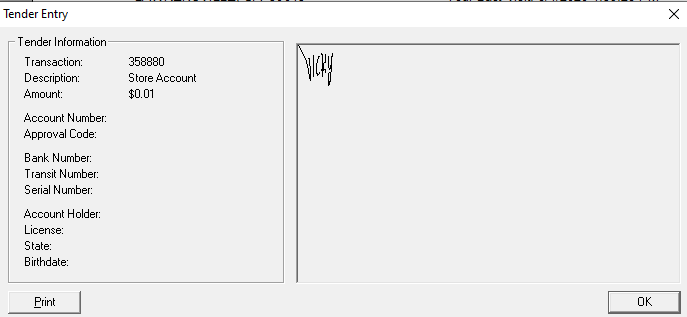
Is there anything that we can do to enlarge the signatures?
Where are these signatures stored in the system?
Also, i would appreciate if you could tell me what codes i need to add in receipt XML file to print these signatures on the same invoice?



