I have some best practices errors that I would like to supress.. I'm not having any luck with the attribute OR the file.. as below.. can anyone shed some light on this for me please?
I haven't found any information about using the attribute apart from to suppress "BPParameterNotUsed" .. can it be used to suppress anything else?
For example:
Display method displayLocationDescription on control Address_displayLocationDescription in form AGCPlantRequest not cached
Actually it is (or should be?) cached but I'm still getting the error:
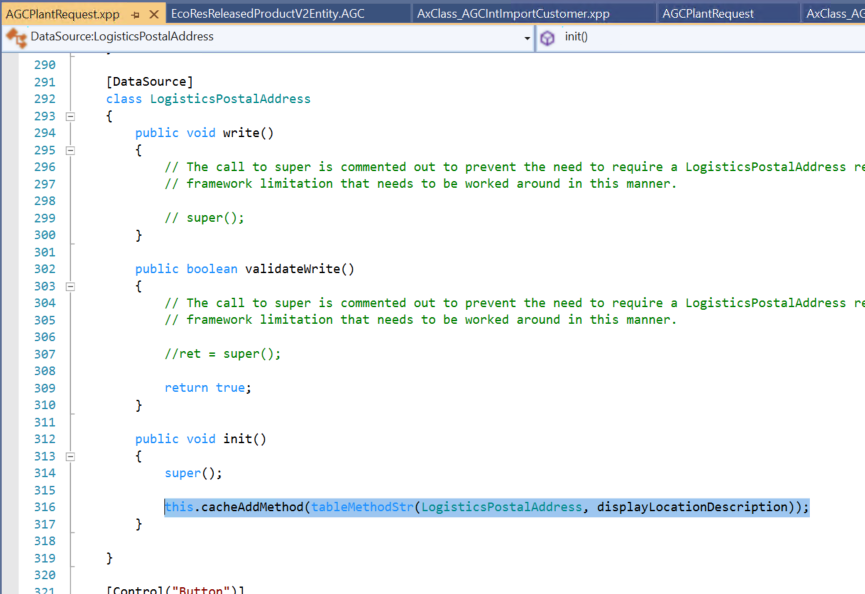
And, assuming the above can't be used on objects.. I am having trouble with using the the BPSuppression.xml file too!
Example error:
Description: Path: [AxDataEntityViewExtension/EcoResReleasedProductV2Entity.AGC/Relations/CatchWeightItemHandlingPolicy/RelatedDataEntity]:Referenced object 'WHSCatchWeightItemHandlingPolicyEntity' is marked as obsolete.
Project: 645_PlantHire (VAR) [AGC]
Path: K:\AosService\PackagesLocalDirectory\AGC\AGC\AxDataEntityViewExtension
File: K:\AosService\PackagesLocalDirectory\AGC\AGC\AxDataEntityViewExtension\EcoResReleasedProductV2Entity.AGC.xml
still appearing after I have added this file:
K:\AosService\PackagesLocalDirectory\AGC\AGC\AxIgnoreDiagnosticList\AGC_BPSuppressions.xml
<?xml version="1.0" encoding="utf-8"?>
<IgnoreDiagnostics xmlns:xsi="">www.w3.org/.../XMLSchema-instance" xmlns:xsd="">www.w3.org/.../XMLSchema">
<!--
*************************************************************************************************************************
*** START OF XML SCHEMA
*************************************************************************************************************************
-->
<xs:schema xmlns:xs="">www.w3.org/.../XMLSchema" id="defaultSchema" attributeFormDefault="unqualified" elementFormDefault="qualified">
<xsd:element name="Name" type="xsd:string" />
<xsd:element name="Items">
<xsd:complexType>
<xsd:sequence>
<xsd:element minOccurs="0" maxOccurs="unbounded" name="Diagnostic">
<xsd:complexType>
<xsd:sequence>
<xsd:element name="DiagnosticType" type="xsd:string" />
<xsd:element name="Severity" type="xsd:string" />
<xsd:element name="Path" type="xsd:string" />
<xsd:element name="Moniker" type="xsd:string" />
<xsd:element name="Message" type="xsd:string" />
<xsd:element name="Justification" type="xsd:string" />
</xsd:sequence>
</xsd:complexType>
</xsd:element>
</xsd:sequence>
</xsd:complexType>
</xsd:element>
</xs:schema>
<!--
*************************************************************************************************************************
*** START OF XML BODY
*************************************************************************************************************************
-->
<Name>AGC_BPSuppressions</Name>
<Items>
<!-- Diagnostic item template
<Diagnostic>
<DiagnosticType>BestPractices</DiagnosticType>
<Severity>Warning</Severity>
<Path>(path given in warning messsage)</Path>
<Moniker>(moniker given in error message)</Moniker>
<Message>(message displayed by the best practices)</Message>
<Justification>(a justification for why you are ignoring this message)</Justification>
</Diagnostic>
-->
<!--
*************************************************************************************************************************
*** Suppressions
*************************************************************************************************************************
-->
<Diagnostic>
<DiagnosticType>BestPractices</DiagnosticType>
<Severity>Warning</Severity>
<Path>dynamics://DataEntityViewExtension/EcoResReleasedProductV2Entity.AGC/Relations/CatchWeightItemHandlingPolicy/RelatedDataEntity</Path>
<Moniker>ReferencedObjectIsObsolete</Moniker>
<Message>Referenced object 'WHSCatchWeightItemHandlingPolicyEntity' is marked as obsolete. </Message>
<Justification>Extension of EcoResReleasedProductV2Entity, not able to remove reference to WHSProductFilterGroupEntity from underlying entity.</Justification>
</Diagnostic>
<Diagnostic>
<DiagnosticType>BestPractices</DiagnosticType>
<Severity>Warning</Severity>
<Path>dynamics://DataEntityViewExtension/EcoResReleasedProductV2Entity.AGC/Relations/WHSProductFilterGroups/RelatedDataEntity</Path>
<Moniker>ReferencedObjectIsObsolete</Moniker>
<Message>Referenced object 'WHSProductFilterGroupEntity' is marked as obsolete. </Message>
<Justification>Extension of EcoResReleasedProductV2Entity, not able to remove reference to WHSProductFilterGroupEntity from underlying entity.</Justification>
</Diagnostic>
<Diagnostic>
<DiagnosticType>BestPractices</DiagnosticType>
<Severity>Warning</Severity>
<Path>dynamics://DataEntityViewExtension/EcoResReleasedProductV2Entity.AGC/Fields/PackageHandlingTime/DataField</Path>
<Moniker>ReferencedObjectIsObsolete</Moniker>
<Message>Referenced object 'WMSPickingQtyTime' is marked as obsolete. </Message>
<Justification>Extension of EcoResReleasedProductV2Entity, not able to remove reference to WHSProductFilterGroupEntity from underlying entity.</Justification>
</Diagnostic>
</Items>
</IgnoreDiagnostics>



