Hey everybody,
we get the error: Error loading metadata, when me use the "Edit in Excel"-Button in the webclient.
We have the BC AAD App Registration, one for the Excel AddIn and one for Exchange Online.
But only the Excel AddIn makes the problem. The BC Server is a local on-prem server. And I try to edit in Excel from the same local network.
I enable SSL in OData, API Services, Base URL etc. Everything looks fine to me.
In the Debugger of the Excel AddIn, I get the following errors:
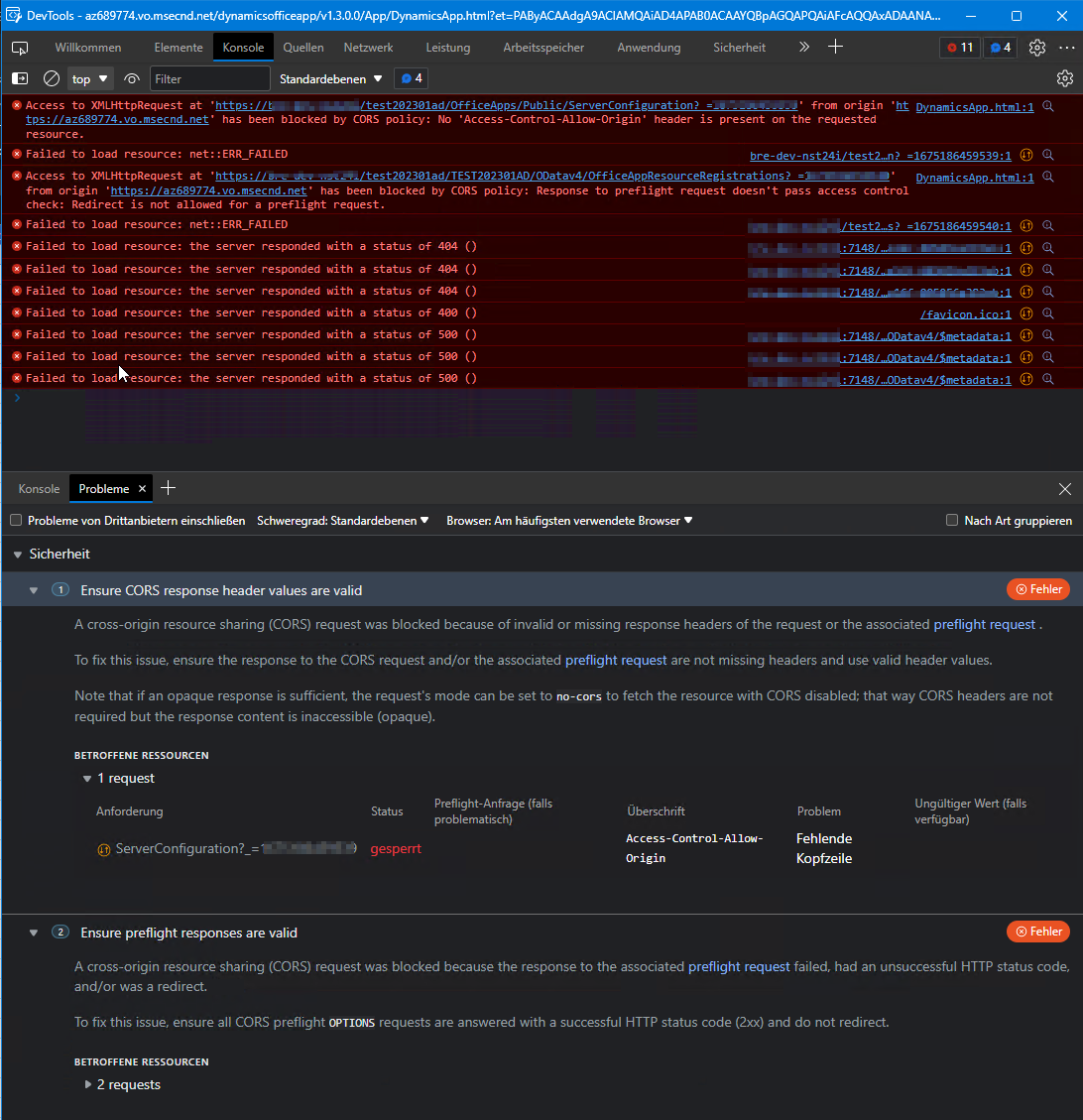
We`ve made everything with self-signed certificates.
Is there anyone with an idea?
Thank you!
best regards,
Robin



