I'm new on CRM dynamics customization. We just upgraded to CRM 2016 and would like to add a field on one of the forms.
It's basically "Case Resolution" form.
I tried going to Customization > Entities > Case Resolution but I could not edit the form/add a field. My account has all permissions.
Its the main form and Customization = False
What am I doing wrong? How can I update and add a field?
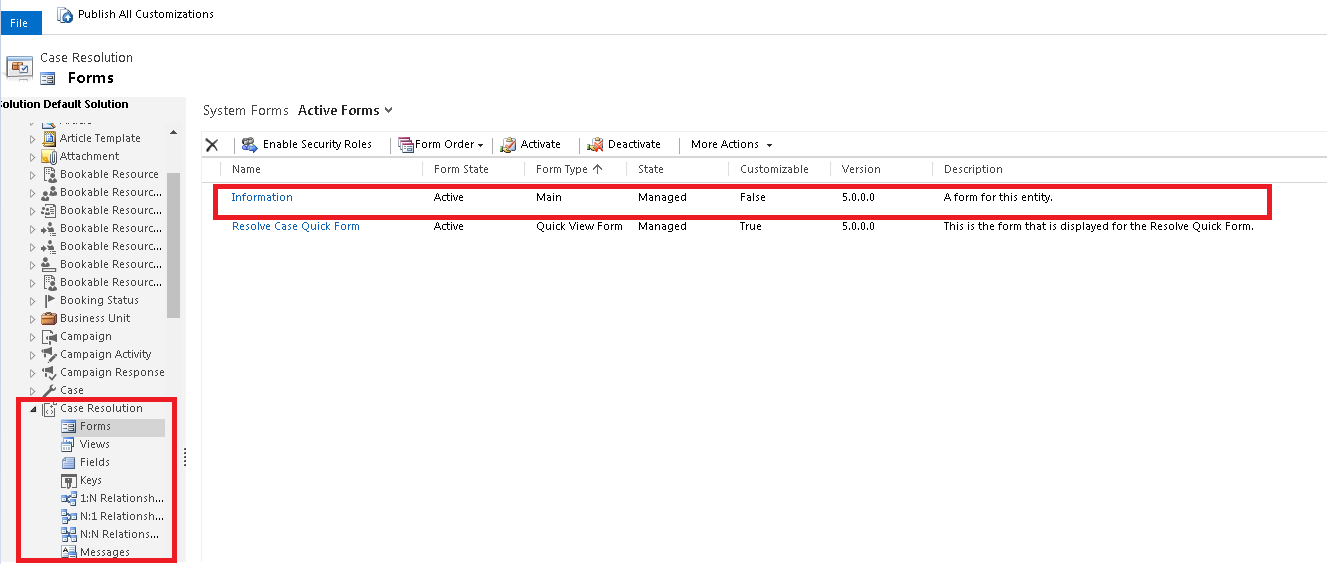
*This post is locked for comments
I have the same question (0)



