Hello BC Community!!
We are implementing at one of our client MSD365 BC 16 and is a manufacturing company.
we are facing a little glitch (not really bcs BC can do the functionality).
here is our case:
We have a Rel. Prod. Order for 10 Qty:
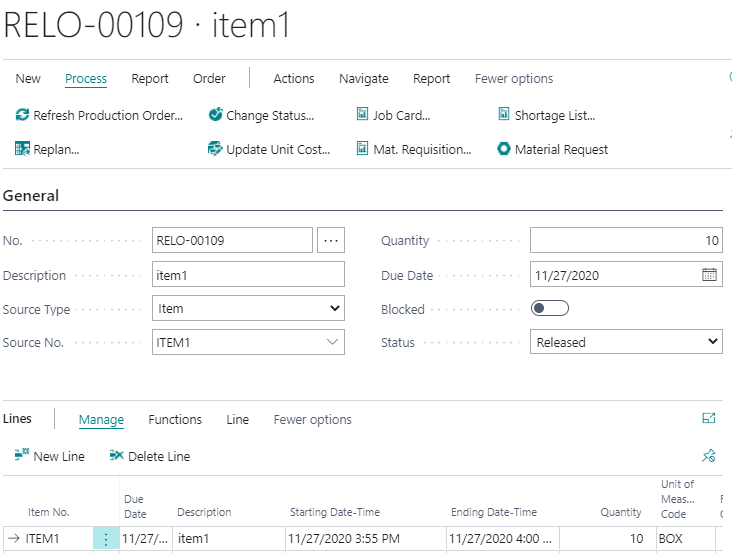
lets assign lot first in the item tracking line
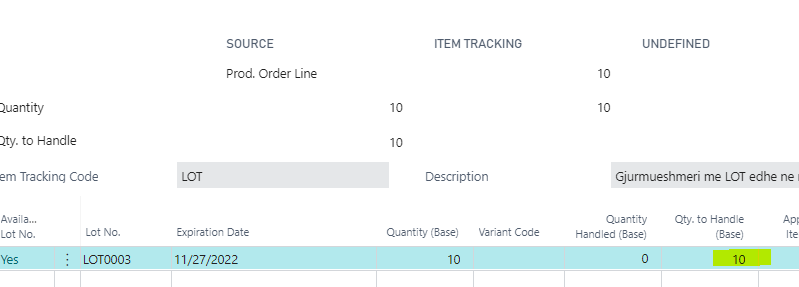
so far so good!!
now after all process is finished we have to Report the output put not the full qty but lets say half of that:
lets open production jrn:

Change the output qty from 10 to 5:
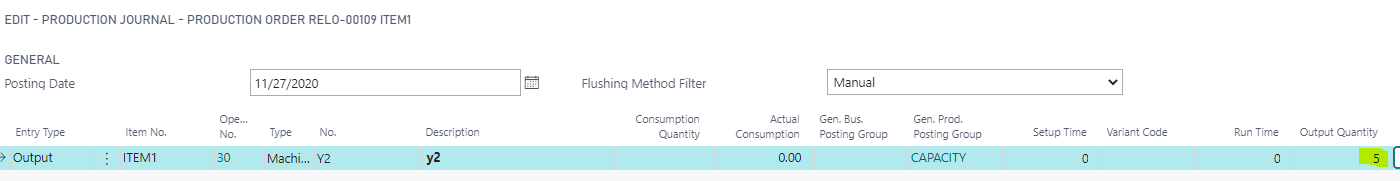
lets try to post it:
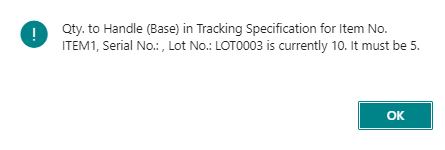
this error comes up, so lets go to item tracking line of this production jrn and change the QTY to handle:
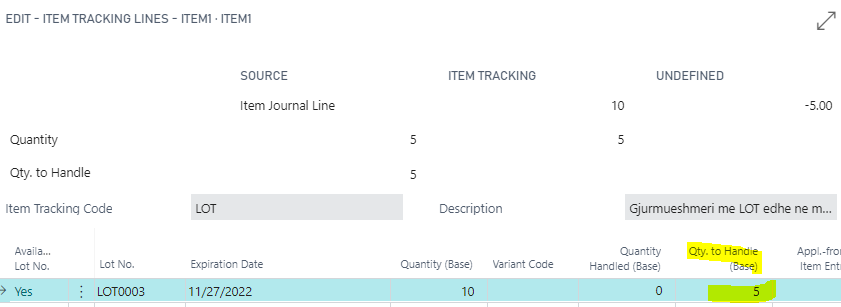
now we can post the partial qty, and that goes on and on.
i think (as much as i know bcs i have only 6 month as a BC consultant) this is the standard way.
but what i wanna know is do i have another way where i can skip the part of changing the qty to handle every time we have to post partial qty, bcs the problem is that we have Prod order with large qty and like up to 10 to 20 partial output and the volume of production orders is like 15 - 20 per day.
so my question is this: is there a way around i can skip the change qty to handle ?
Thank you !!!



