Hi-
I have never tried to use an IF Formula in MR, so I am not sure if it is possible. I used the Excel logic (see below), but it doesn't like the "=".
Does the formula option allow IF statements?
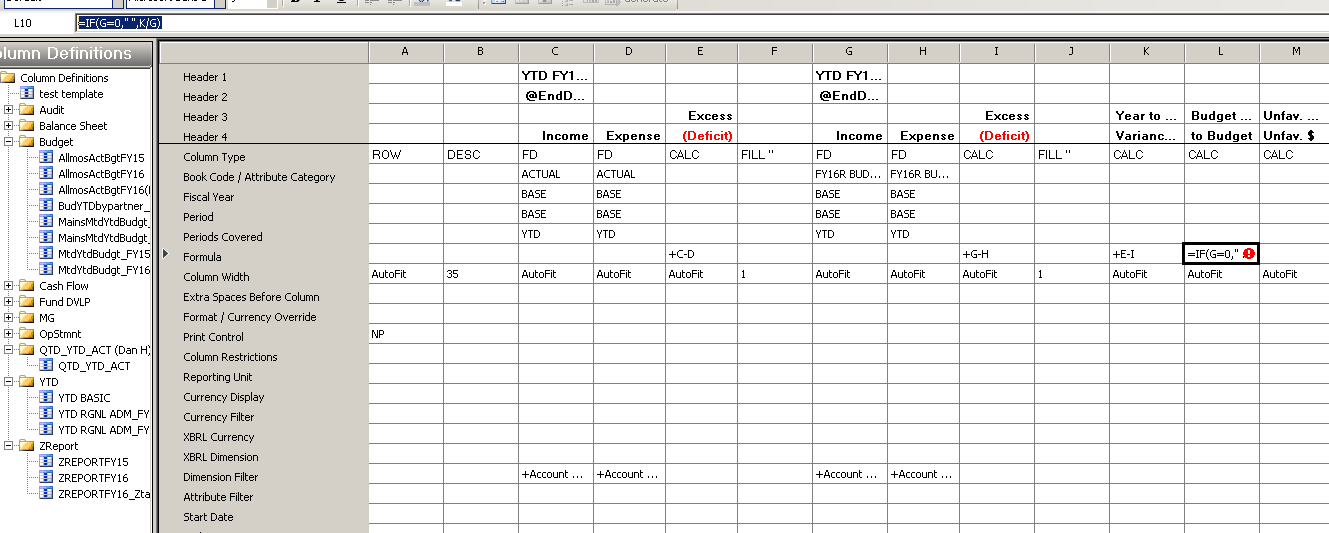
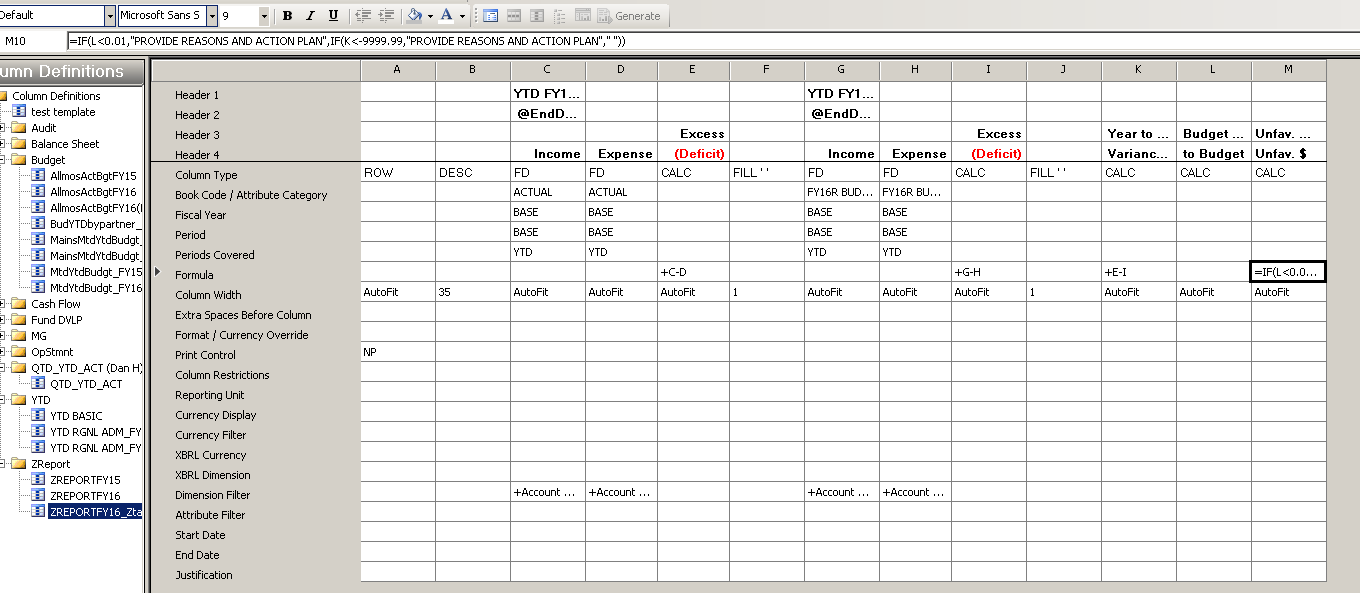
*This post is locked for comments
I have the same question (0)



