Hi,
I created a few users in Microsoft 365 and applied the "Dynamic 365 Business Central for IWs" license to them. When I try to add them to our Business Central Sandbox (via the "Update users from Microsoft 365" command), it would add the users, but it won't apply the licenses to their accounts. I tried a few times, and it would detect the licenses' presence in their accounts:
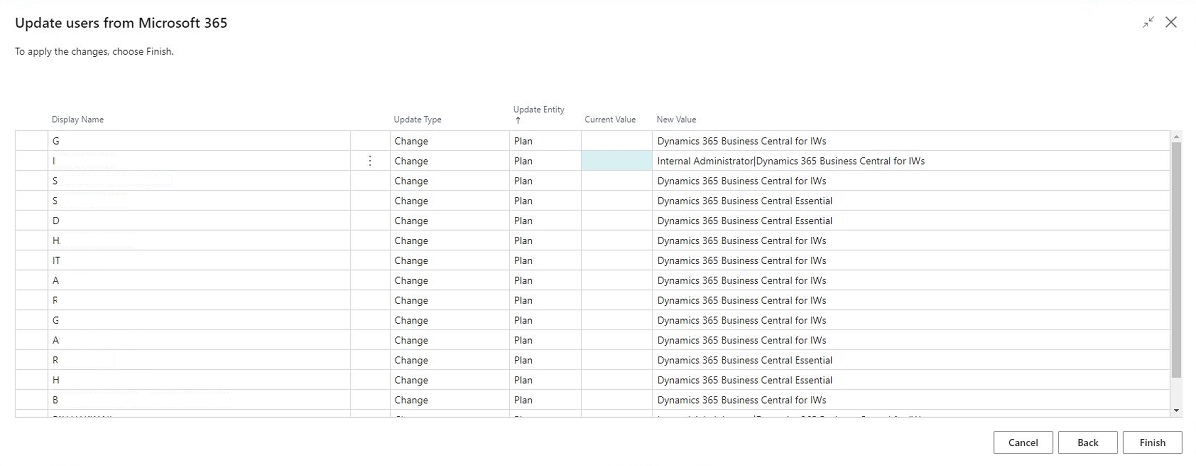
However when I click on the Finish button, none of the users are getting updated:
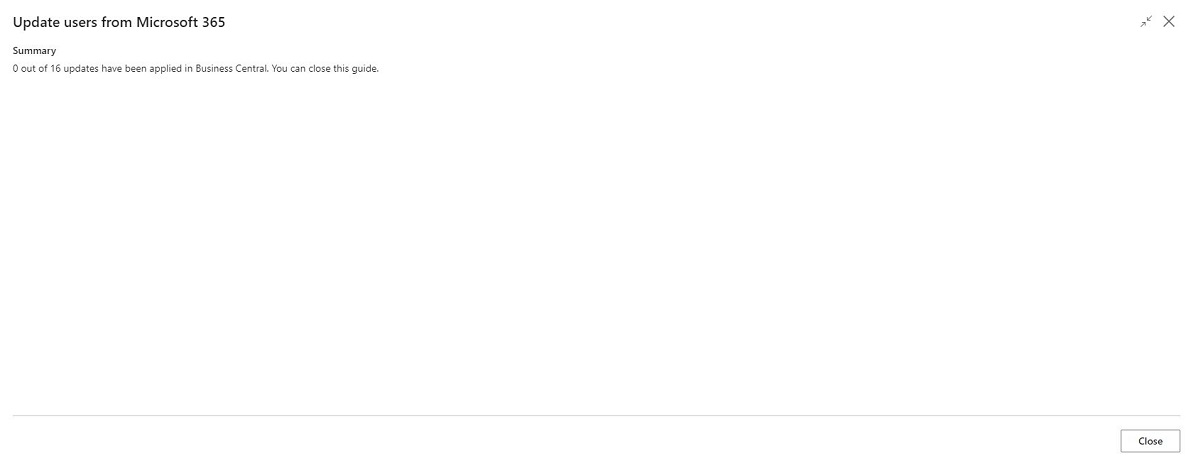
I was wondering why are the licenses not being applied to their accounts?



