Hi Expert! Greeting!
So, I want to ask: How to connect the following 2 tables:
-ProdRoute (Product Information -> Released products -> Tab Engineer -> Route button) --> Form RouteInventProd
-RouteOpr (Production Control -> Operations -> All Routes -> Route Details button) --> Form RouteTable
What I'm trying to achieve is: I have some additional fields in those two tables which the two tables relate to.
From what I know, the two tables are connected using a Map object (RouteOprMap).
Now, the problem is, when I fill in the custom field in the RouteInventProd form, the value is not saved (the value disappears and returns blank on page refresh).
If we refer to AX2012, we can add these additional fields to the Map so that the two tables are connected. So that I can store the values ??in the fields I added.
But I can't add the custom field to the Map that connects the two tables in Dynamics365.
So, what is the best way to achieve this? (Create new map alike RouteOprMap, or create custom code to achieve this, but I don't know a good way to connect between the two tables)
Please give me help and advice my friend.
*Bellow is Route in Released Product (RouteInventProd) and the additional custom field
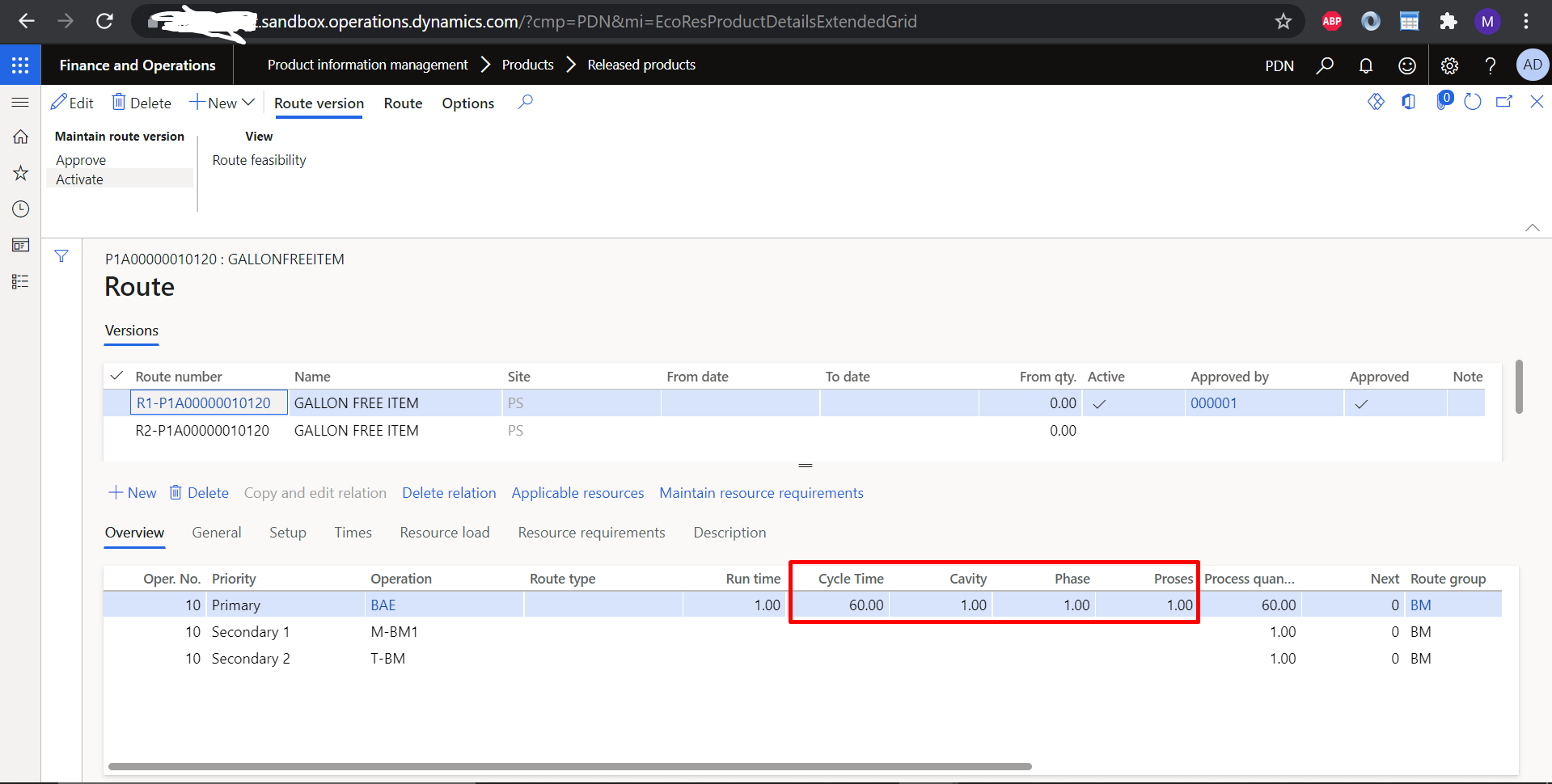
*Bellow is All Routes in production control -> All Routes (RouteTable) and the additional custom field
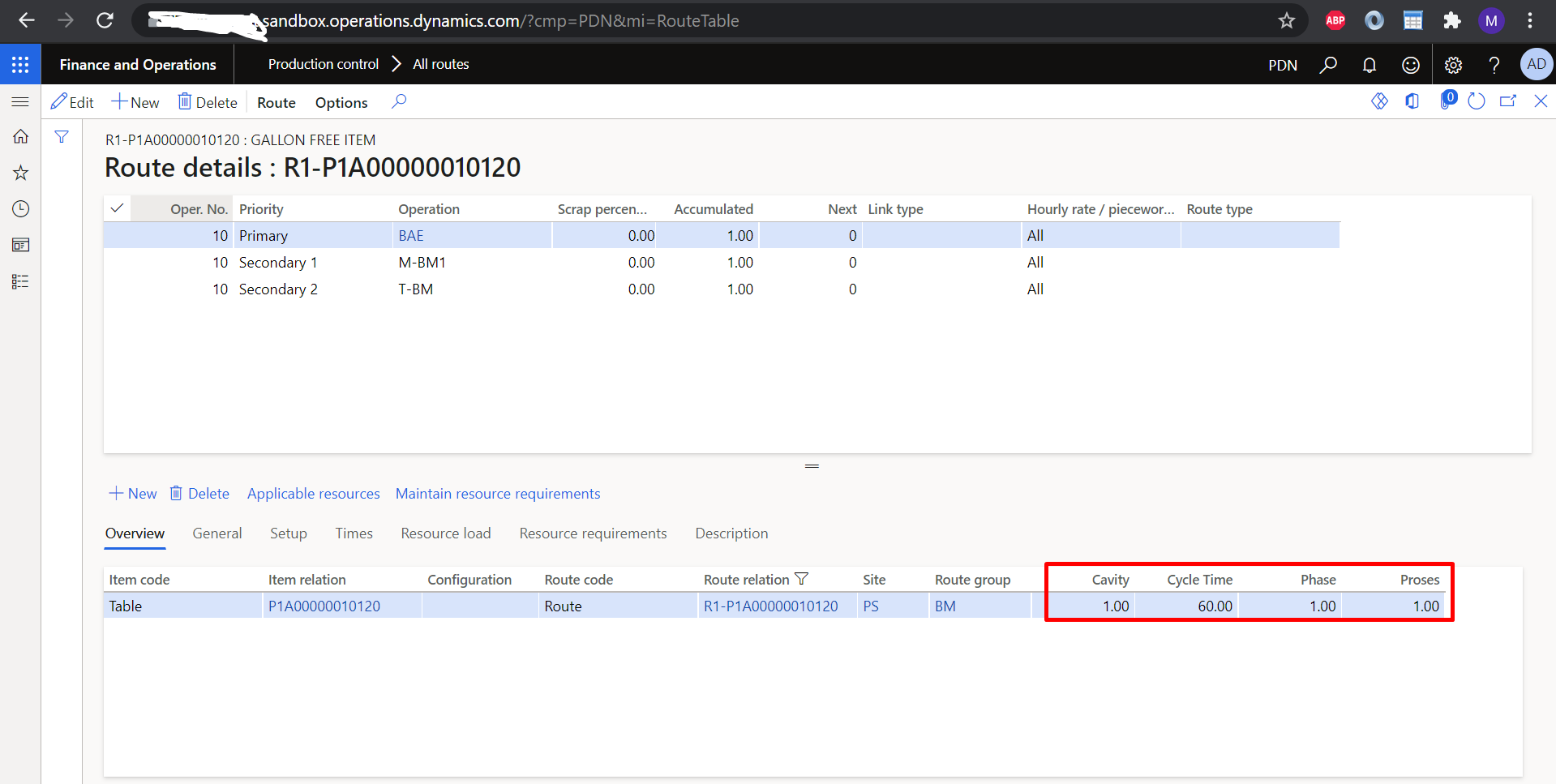
Notes: As far as I know, ProdRoute is a table used for Routes in Production Orders, which is a bit odd, why is this table also used for Routes in Released Products.



