Hi Martin,
Merging allows users (with the right permissions) to select two records and merge the information contained in both records into one winning record.The losing record will be deactivated. When two records are merged, all the child records associated to the losing record will be connected to the winning record, and this includes activities.
Activities from losing record will move to the winning record, which means that ‘Regarding’ field of Activities from losing record will be updated to winning record and modified on date also change.
For example, i need merge two accounts(A. Datum Corporation (Sample) and B test), they both have activities in the timeline.
Before:
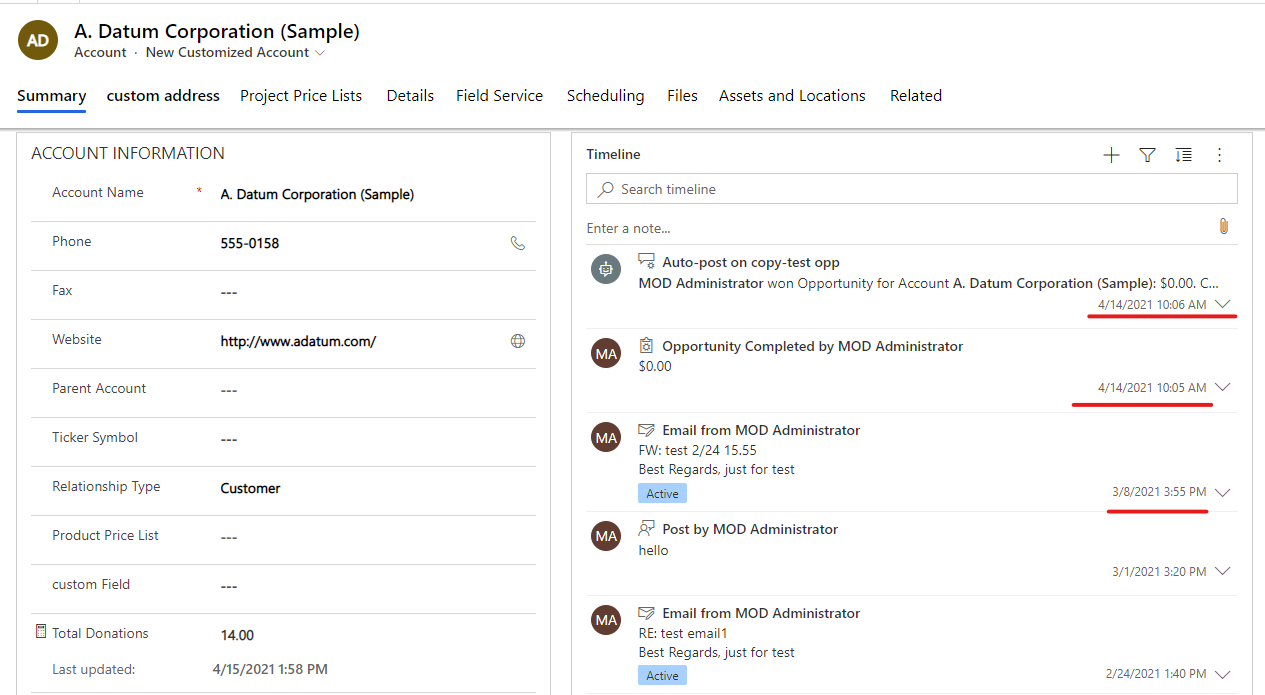
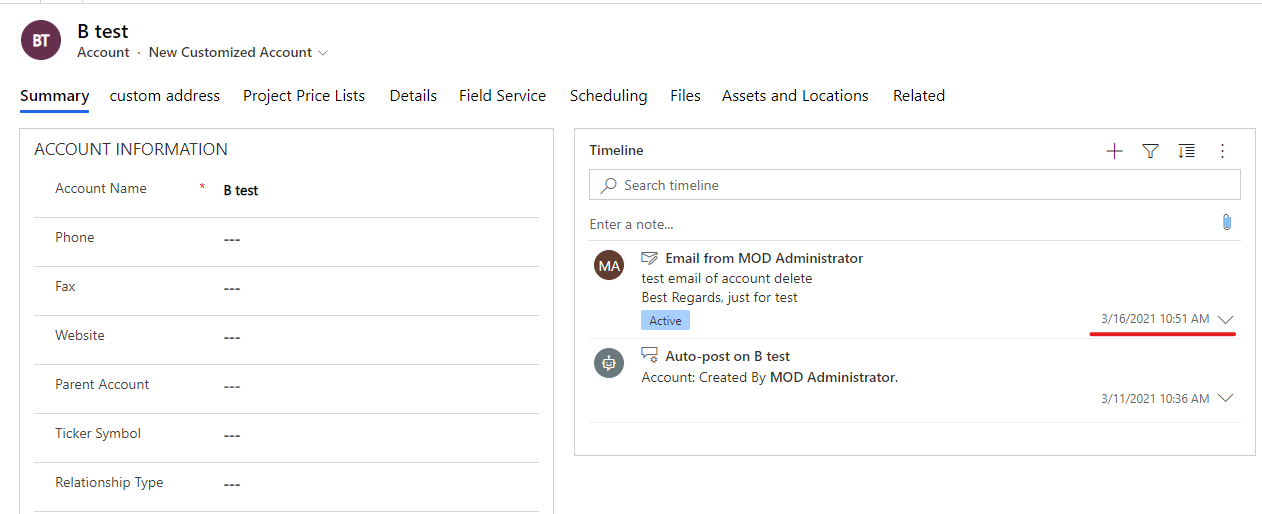
After:

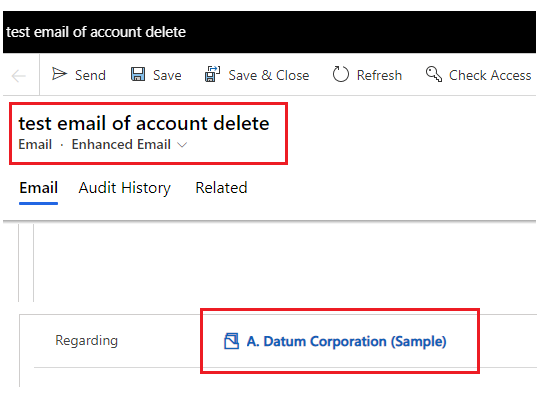
And the date of activities that show in the timeline is ‘Modified on’ date, so the date of activity from 'B test' in timeline can change to today when you merge records today, but date of other activities from 'A. Datum Corporation (Sample)' remain the same. So activities from losing records always change date in the timeline when you merge records.
But you can make activity show 'created on' date in the timeline if you want to avoid activity date changes when merging records.
You can refer following link to customize one card form for the activity(Email) with 'Created on' field, then use the customized card form in the timeline.
https://docs.microsoft.com/en-us/dynamics365/customer-service/customer-service-hub-user-guide-timeline-admin#create-and-use-card-forms-in-timeline
Regards,
Leah Ju
Please mark as verified if the answer is helpful. Welcome to join hot discussions in Dynamics 365 Forums.



