Hi All,
Just a quick question on how to control reservations placed on item during Sales order release.
AX 2012 CU11, WMS Enabled Warehouse, Reservation Hierarchy (LP/Batch below Location)
The scenario is the following:
1. Sales order has driven demand for production of 100 of Item A.
2. Production is reported as finished which puts 100 of Item A to Location "Prod-Out" and also created work for finished good put away to move that finished good to it's final/picking location "A-01-01".
3. While the Item A has yet to be moved to it's final location, the sales order is released automatically and creates work.
I've tried setting the location directive for Sales order Pick to ignore that location "!Prod-Out", but it seems that just causes the work to be created without a pick location (see below):
This makes a bit of sense to me as reservations are limited to Site/Warehouse before being created as work and then location once the work is created.
BUT, there must be a way to stop this inventory from being available to the sales order until it reaches it's actual picking location right?
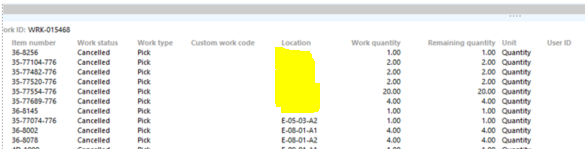
Happy to add any further detail required, and thanks in advance for any suggestions.
Simon



