Hi, we have a strange behaviour with our Business Process Flow when someone wants to move to the next stage with missing mandatory fields.
Instead of the system warning message (yellow background) and the indicator icons against the fields that have to be completed before advancing, a window titled "Incomplete Steps" pops up.
Please have a look at the screenshot. Anyone out there has a clue what's the reason for this?
(On Premise V. 8.2.2)
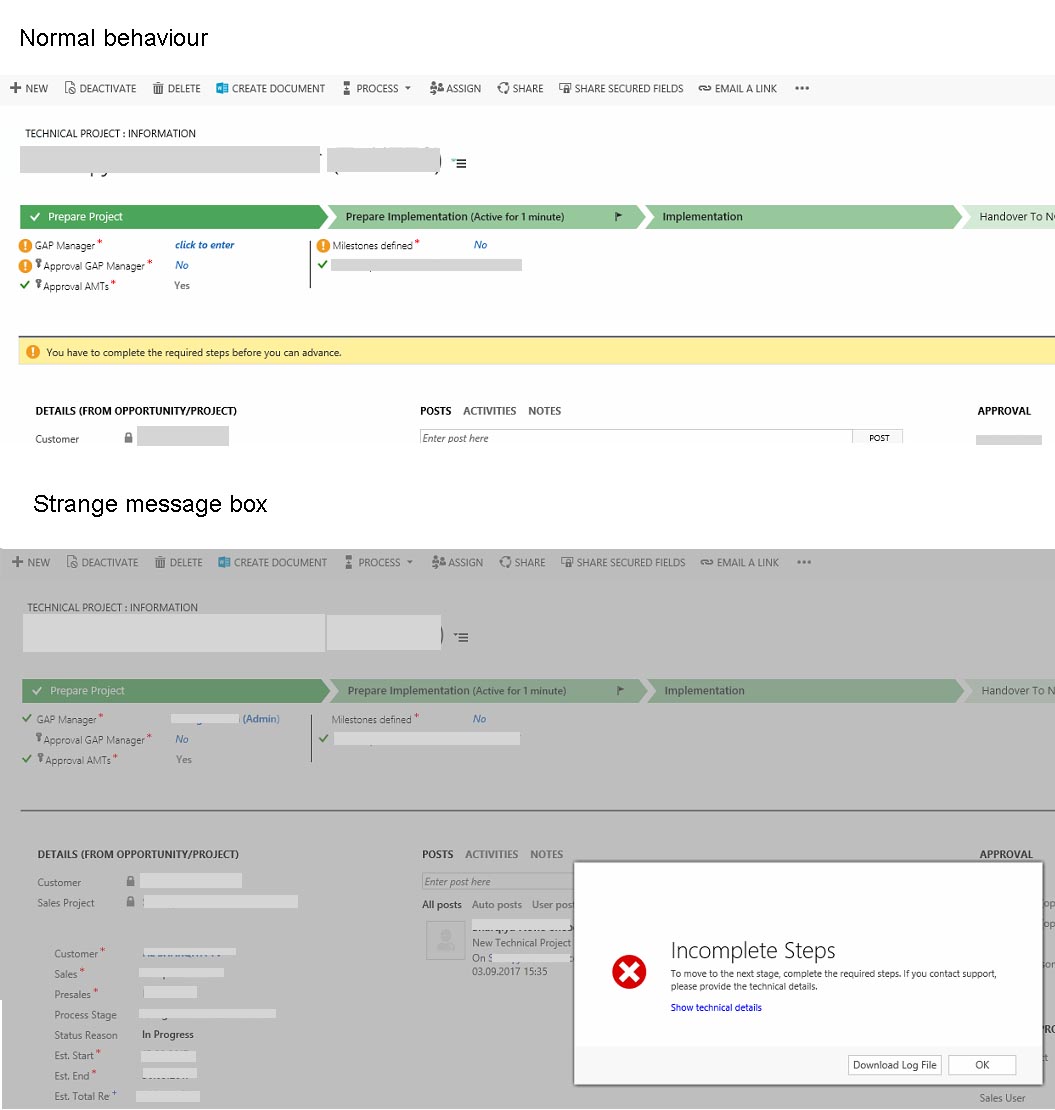
*This post is locked for comments
I have the same question (0)



