Hey everyone,
I'm trying since a couple of days to bring our Outlook app up and working unfortunatly without any success...
What I have done:
- Setup Dynamics CRM 2016 (Upgraded to 2.2) for IFD with ADFS: This part work's so far. I'm able to connect from external to our crm after I have entred valid credentials. Also the internal part for the Web works great. So basiclly it looks good as long as I'm using a browser to connect to our crm from internal and external.
Now the next step was to enable Dynamics Outlook App. Also the plugin was automatictly rolled out and I see the Icon on my mail client. But now comes the tricky, not working part... As soon as I click on the Dynamics App Icon it starts with Authentication and than moves over to Dynamics 365 Information are being verifyed. And it takes maybe 30 second until I get the message that something went wrong. So for me it looks like the Authentication is already done and somehow it struggles afterwords. I'm spending already ours which googling and trying diffrent solution without any success until now.
I monitored the whole network traffic which appears when I click on the Dynamics App inside outlook.
I see the following stuff:
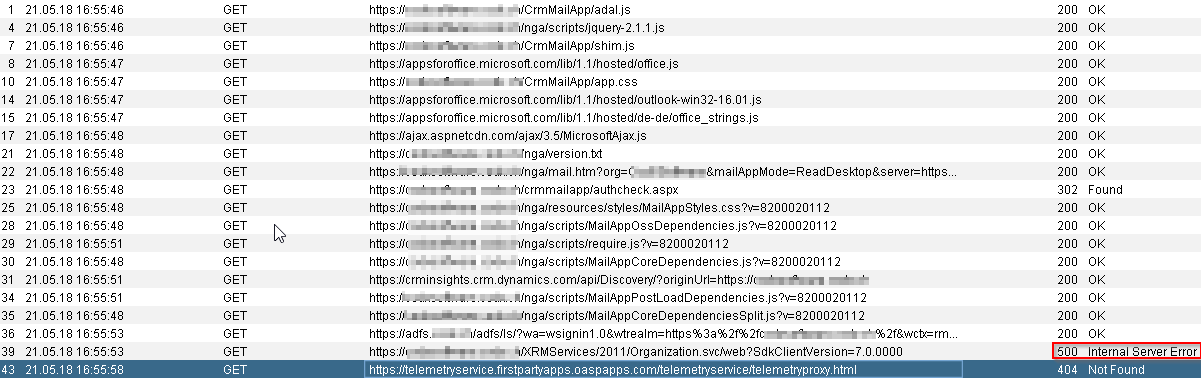
Somebody has an idea why this isn't working? I also don't any errors on the CRM Server also not in the Trace Log folder or in the eventlog. ADFS Server also has no error logs.
Thanks already for every helpful answer!
best regards
*This post is locked for comments
I have the same question (0)



