I have a stage in a BPF that contains 20 Steps. When on this stage the BPF shows as scrollbar to bring the 6th and 7th columns into focus. When a field in either the 6th or 7th column gains focus (a user clicks on it), the scrollbar disappears and you can no longer see the fields you are editing (they are option sets). The fields do have focus and I can get a value in them using the keyboard arrows, but that is an undesirable UX and the user can't tell which option they are selecting.
Has anyone faced this issue or have any suggested workarounds? I am hesitant to return to our customer and ask to reduce the number of fields in this step. We already went through the process of reducing them once before and now have 10 Stages with varying numbers of steps and it seems to me that this should not be the behavior by design.
Screenshots for reference are below.
Initial setup...

Scrolled to the right, just before clicking...
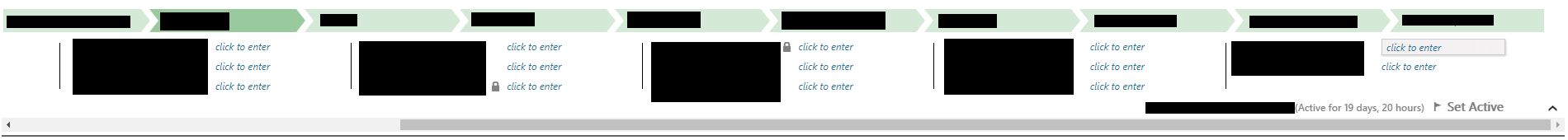
Immediately after clicking (scrollbar gone and view reset to the left..the clicked field is active an off screen)...

Any help would be greatly appreciated. Thanks!
*This post is locked for comments
I have the same question (0)



