Hi Community,
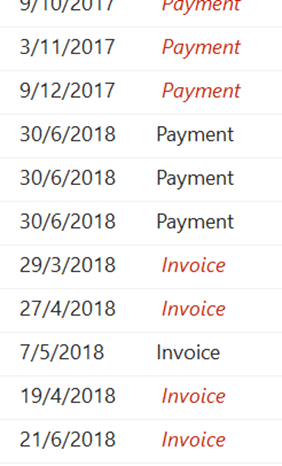
I would like to ask a few questions regarding payment and invoice in Navision 2018
1. When its Red + bold + italic which indicates that the invoice has not been paid after the due date. (Open).
Usually, what do accounts do in this case, and what can NAV Business Analyst like myself do to ensure that the ledger entries are closed.
2. When its Red + italics which indicates that payment has been applied, but is past due. (Not Open)
What is the correct procedure to do since it is already closed, but still shows red. Or do we leave it as it is, and just take not of not committing the same mistake of late payment? Is there an repercussion on auditing etc?
Thank you!



