I am trying to transfer the members of teams (teammembership) using the Configuration Migration Tool. The teammembership table is an n:n relationship between users (systemusers) and Teams (team). Because users have different IDs in each environment (systemuserid) I look them up by user name (domainname)
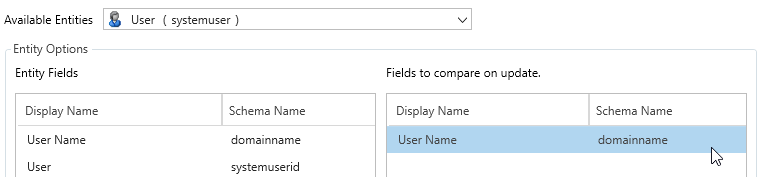
My schema is as follows:
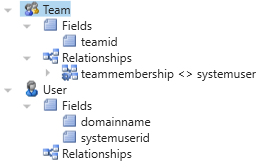
When I export and then import, I receive the warning "User Map required" and the error "A user map is required to proceed." No additional information is in the error log.
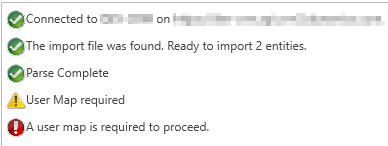
The documentation states in step 6 that on import, the tool will detect that users are being imported and prompt for a user mapping file. This never happens.
This step is applicable only if the data that you are importing contains the user information of the source system. Enter mapping user information on the target system. You can either map all of them to the user who is running the import process or map to individual users by using a user map file (.xml). If you choose the latter, you will have to either specify an existing user map file or the tool can generate it for you. If you generate a new file, fill in the mapping user name in the New parameter for every user on the source server. Select the user map file in the tool when you are done, and click OK.
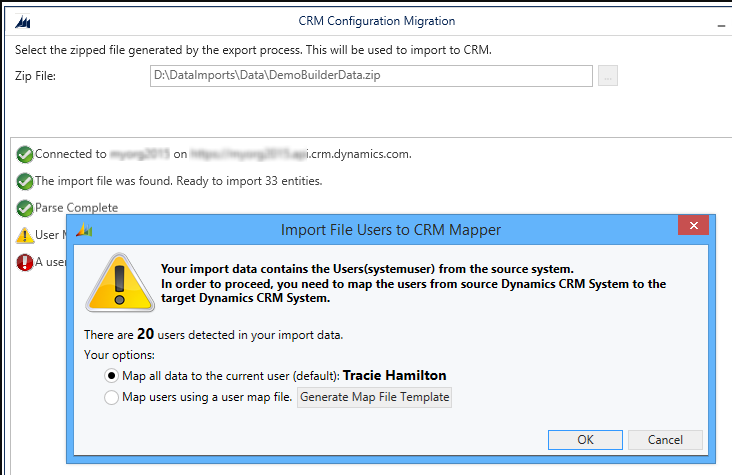
Tom4U answers his own question in another post that he had to include the User relationships fieldsecurity and syncattributemappingprofile and then validate the schema to get the user mapping prompt to show up on import. This did not help me, nor did including all of the fields for the user table.
What magic trick is required to have the user mapping prompt show up on import?



