Hello All,
I am facing an issue while adding lines to a sales order.
The issue when I try to add 3rd line in a sales order I am ending up with the following screen and I had to refresh or save each and every line to complete addition of lines I want in the sales order.
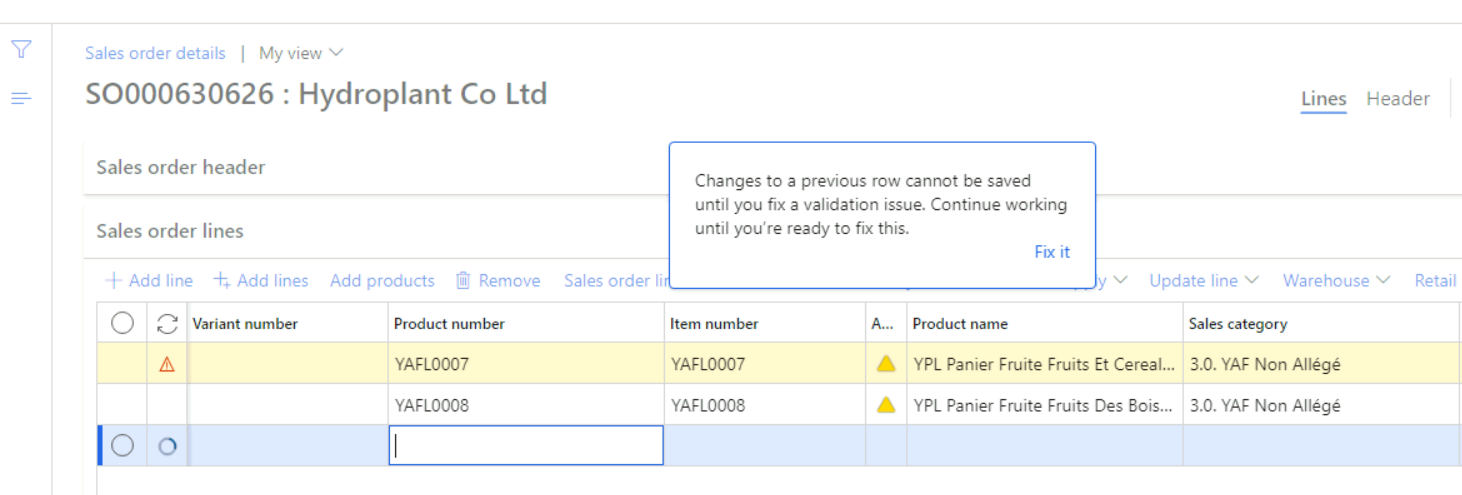
It is not giving me any message as such to understand what sort of validation is getting failed.
More over this is not happening when I do a normal sales order.
But it is only happening when I do retail sales order.
I tried troubleshoot this by placing break points into many of the customization done in salesLine datasource but I could not figure out any thing.
Please let me know is there a way via which I can debug such some classes which may trigger whenever the screen or the symbol pops up?
Please help



