Hi Aneeqa,
Thanks for your answer, according your detailed description, you can achieve your goal through following steps.
1.create three calculated field (Action, Category, Recommendation) on the AI Entity form.
Take category as an example, for Action and recommendation, you can repeat it.
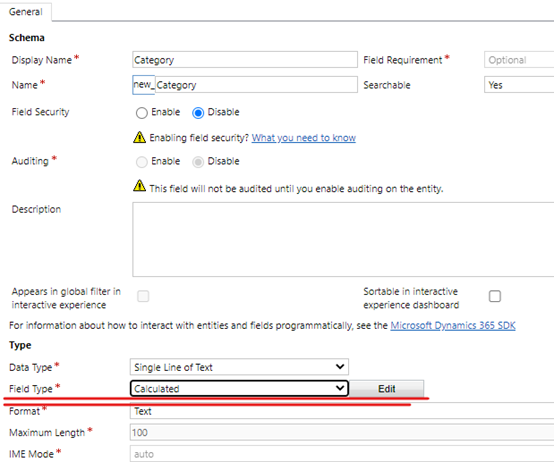
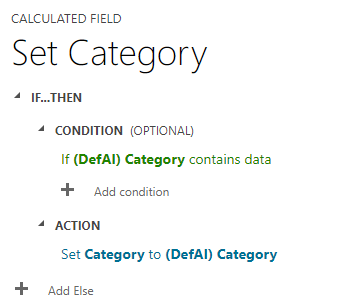
2.create 1:N relationship between Host and AI entity, and add lookup field(host) to AI entity form.
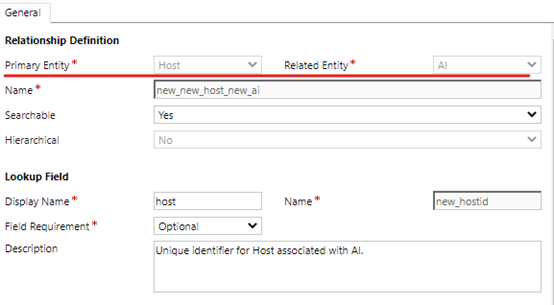
3.create a custom view that include fields of table (Action, Category, Recommendation, Client, Modified By, Status) on AI entity.
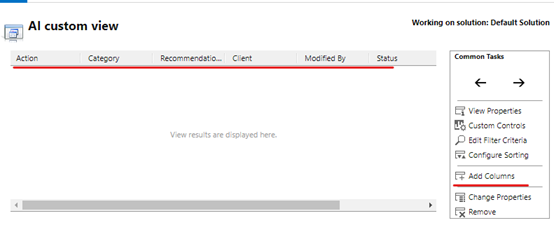
4.insert a sub-grid to the plan form of Host entity and set custom view that just created as default view of the sub-grid.
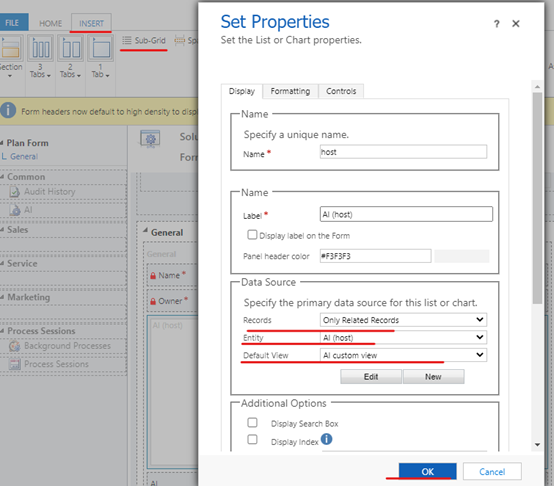
5.clcik the Controls Tab to add Editable Grid, so that you can edit sub-grid on the plan form.
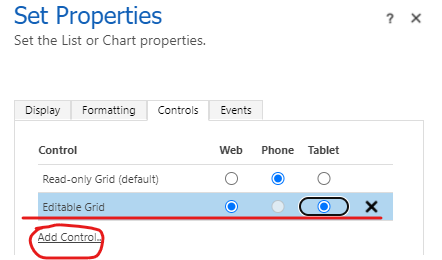
6.Test.
(1) On AI Default form, there is an record as following. and on AI entity form, fill host and DefAI lookup field, Three fields(Action, Category, Recommendation) will be filled with records from AI Default entity automatically after you save the record.
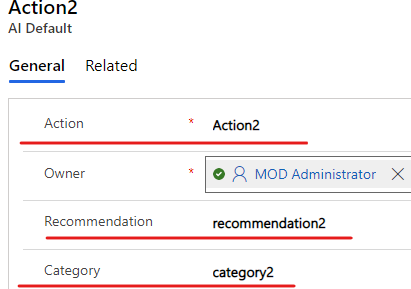
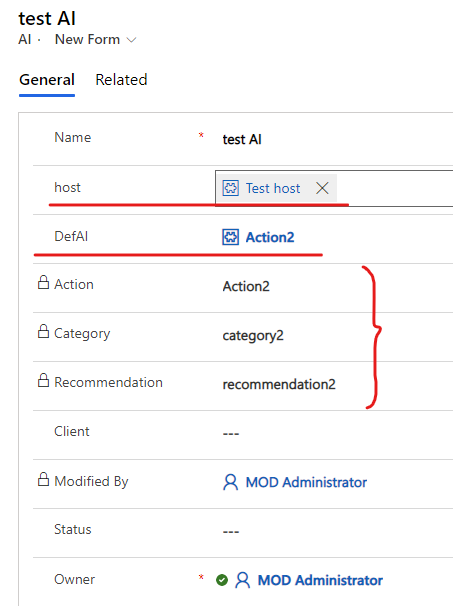
(2) On the host entity, open one record(test host) that you just select in host lookup field.
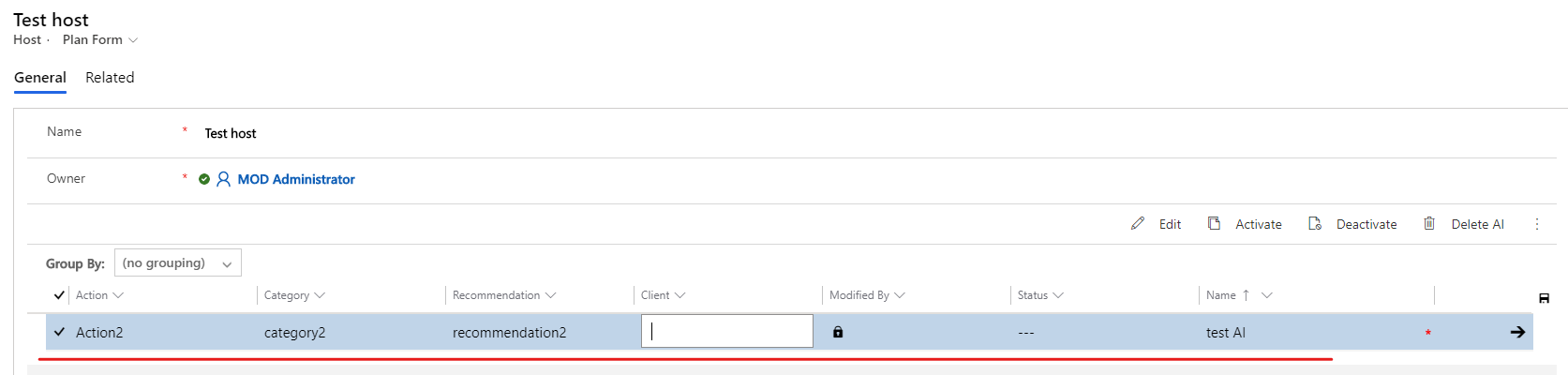
For question that you mentioned: “The DefAI was a drop-down option set kind of thing which was only for the field (Actions) from AI Default entity”
You can’t include three fields in one lookup field. In fact, the lookup fields store the ID of the AI Default record.
However, you can show three fields on the view of the drop-down box by adding columns to AI Default lookup view. Just like following pictures show:
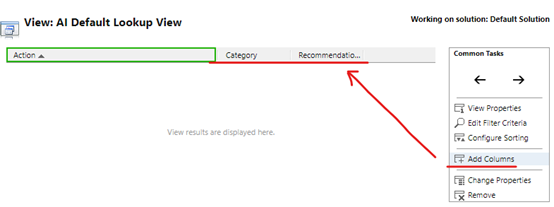
Click  and
and button to expand record, you will see action, recommendation and category.
button to expand record, you will see action, recommendation and category.
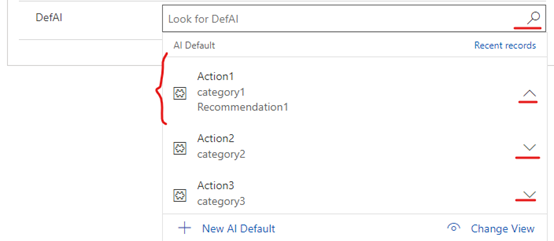
Regards,
Leah Ju



