Hi,
I am trying to create a new Item in the UI. In order to reproduce this issue I would do the following:
1) On business central home page I click "Items"
2) Looking at the list of Items I click the "+ New".
This should open up a new page to create a new item, however I instead get a prompt that shows this error.
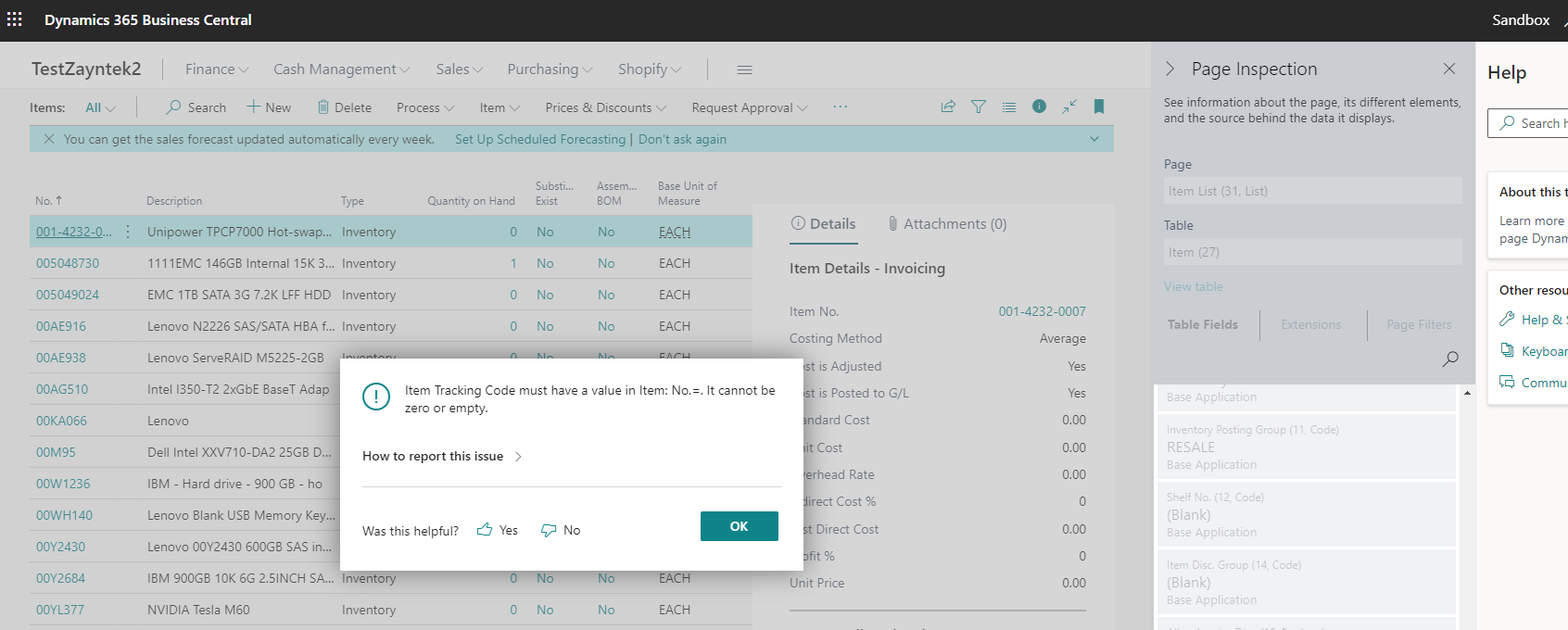
Opening up the prompt I also get the information:
Pass on the following information to technical support to help them troubleshoot the problem - choose the Copy information to clipboard action to collect the information:
Internal session id: fd926c62-3591-4b8e-a6f2-1f3380b46cbe
Application Insights session id: dc49ede4-dccf-46f7-82de-be58bce23401



