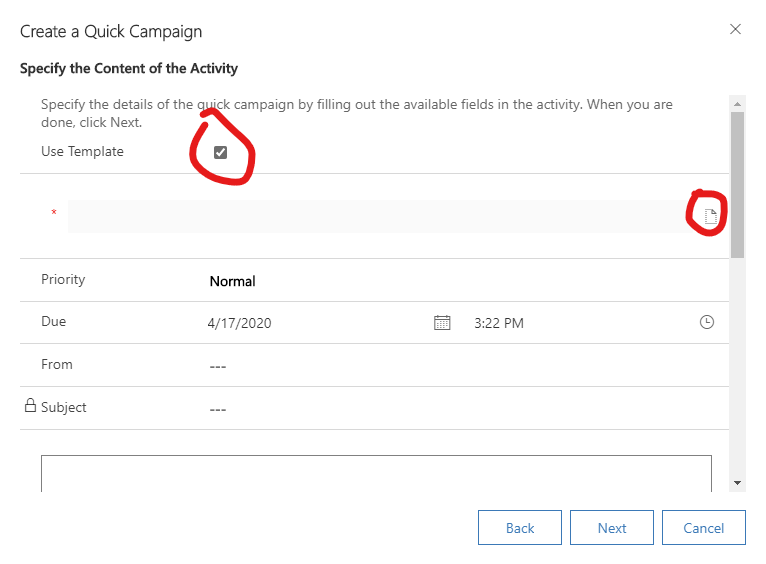Hi Sumaira,
For users who do not have permission to create workflows, then they can create Quick Campaign.
First please watch this view to understand how to create Quick Campaign.
https://www.youtube.com/watch?v=kD0uu7oDmJY
1) Create a email template.
Go to personal settings, under Email Templates tab, new.
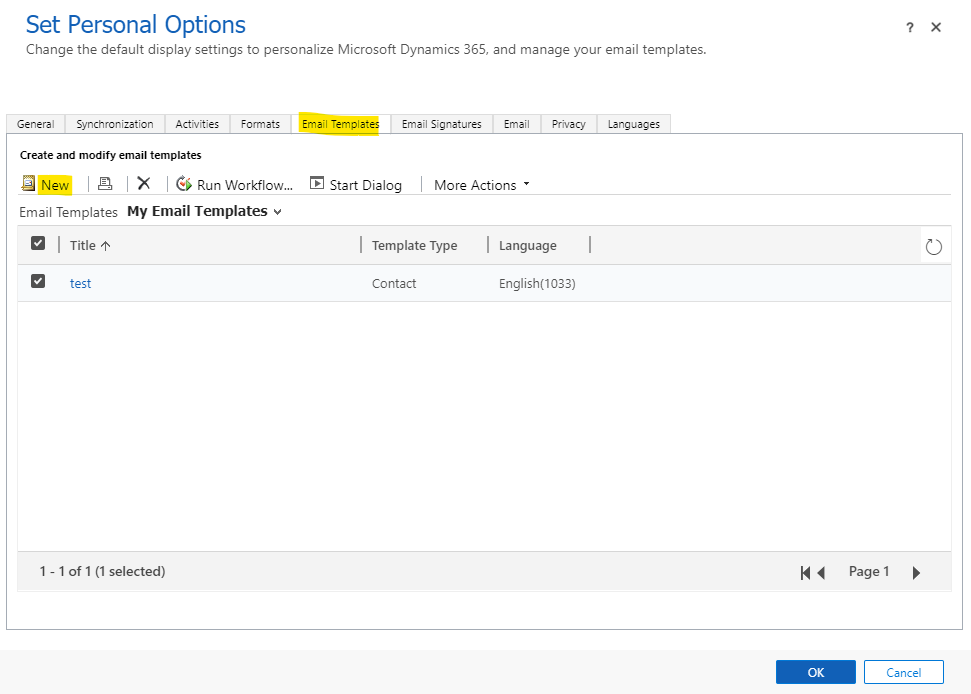
Select Contact or Lead.
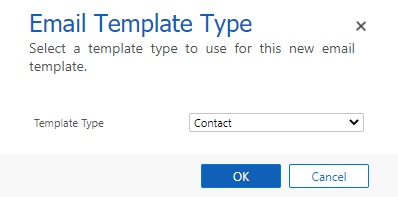
Click Insert/Update to insert dynamic fields. Save it.



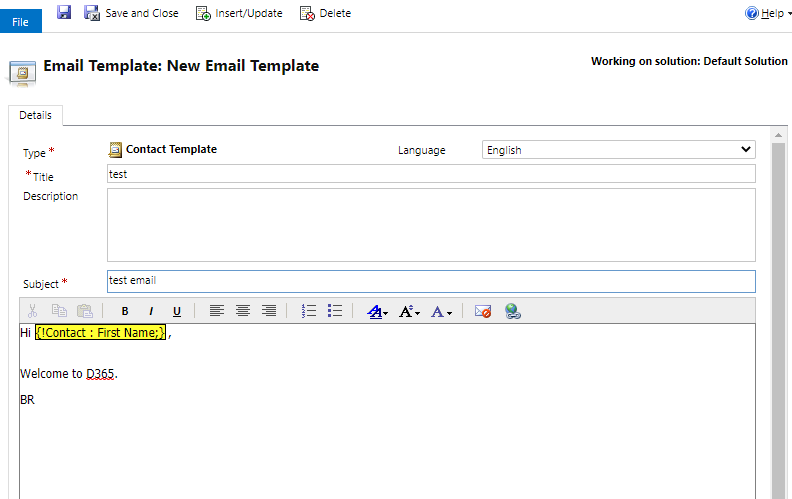
2) Go to Contacts view and select contacts, click Quick Campaign, select the scope.
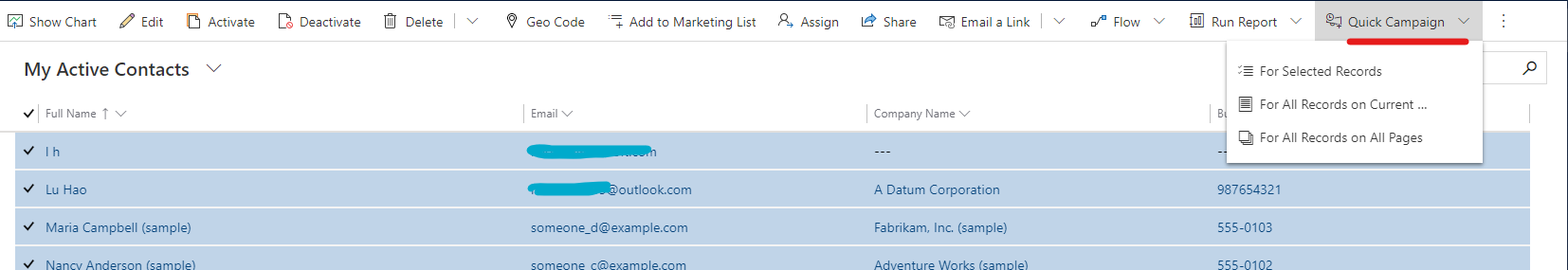
3) Select Email, then select Use Template, pick a template. Finally create this Quick Campaign.