While importing solution in CRM 9.0 it gives me error as shown below:
The import failed. For more information, see the related error messages. : System.Collections.Generic.KeyNotFoundException: The given key was not present in the dictionary. at System.ThrowHelper.ThrowKeyNotFoundException() at System.Collections.Generic.Dictionary`2.get_Item(TKey key) at System.Linq.Enumerable.WhereSelectArrayIterator`2.MoveNext() at System.Collections.Generic.List`1.InsertRange(Int32 index, IEnumerable`1 collection) at Microsoft.Crm.Tools.ImportExportPublish.ImportEntityKeyHandler.GetAttributeIds(String[] attributeLogicalNames, Guid entityId) at Microsoft.Crm.Tools.ImportExportPublish.ImportEntityKeyHandler.GetAllAttributesFromSolution(XmlNode entityKeyNode, Guid entityId) at Microsoft.Crm.Tools.ImportExportPublish.ImportEntityKeyHandler.CreateEntityKey(XmlNode entityKeyNode, Guid entityId) at Microsoft.Crm.Tools.ImportExportPublish.ImportEntityKeyHandler.ImportItem() at Microsoft.Crm.Tools.ImportExportPublish.ImportHandler.Import() at Microsoft.Crm.Tools.ImportExportPublish.RootImportHandler.ImportAndUpdateProgress(ImportHandler ih) at Microsoft.Crm.Tools.ImportExportPublish.RootImportHandler.ProcessHandlers(String[] ImportEntities, Hashtable ht, String& curPath, ImportHandler& ihForCurrentPath, CounterList listCounters) at Microsoft.Crm.Tools.ImportExportPublish.RootImportHandler.RunImport(String[] ImportEntities)
while looking into component section I found like form is unprocessed:
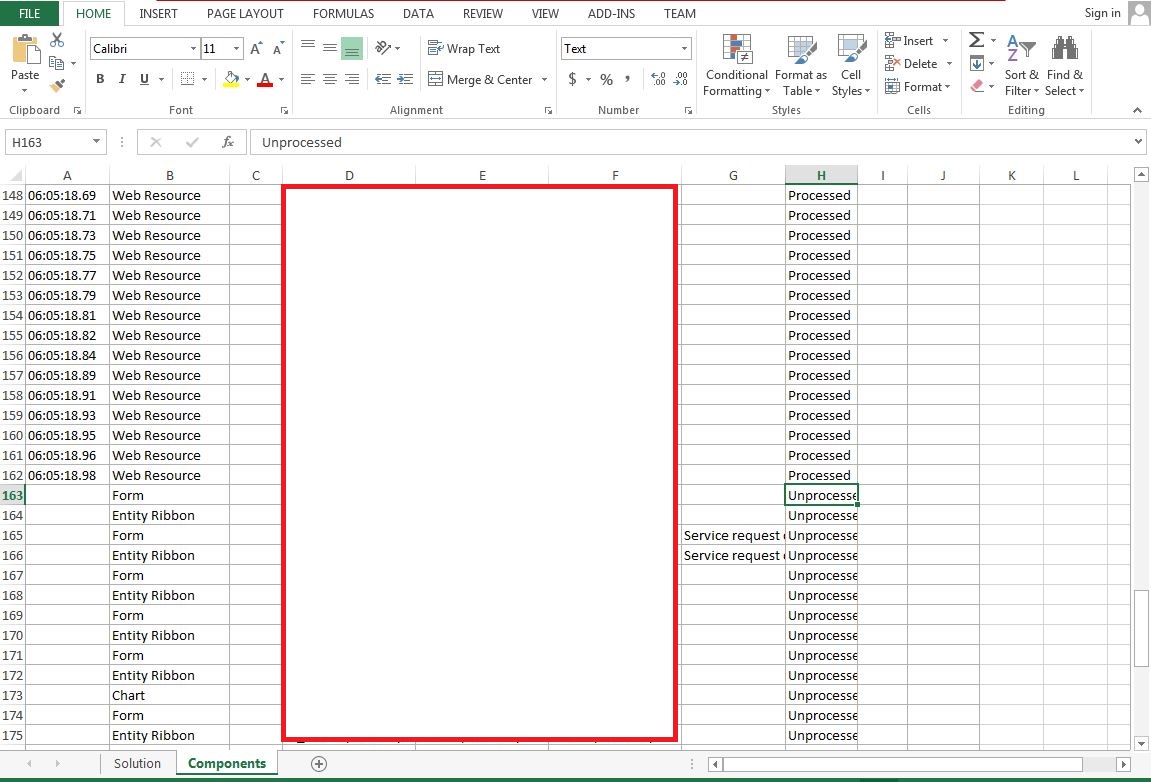
Can anyone please help me to sort out this issue ?
*This post is locked for comments
I have the same question (0)



