Hi All,
I am generating a side by side "USD consolidated" report for few set of GP companies that has different functional currencies ( columns) like (CHF(swiss), GBP, HKD(hongkong) ) translated to "USD" in the consolidation report. I use a single Row Definition with multiple company dimension links. & reporting tree.
When the report is generated which ever column has the "Currency Display blank" it should be translating to "USD value" based on the exchange rate. For two company YTD column(ex; SWZ - CHF) MR is not translating to USD value for "some accounts/rows" . But for some rows MR is translating correctly see the below:
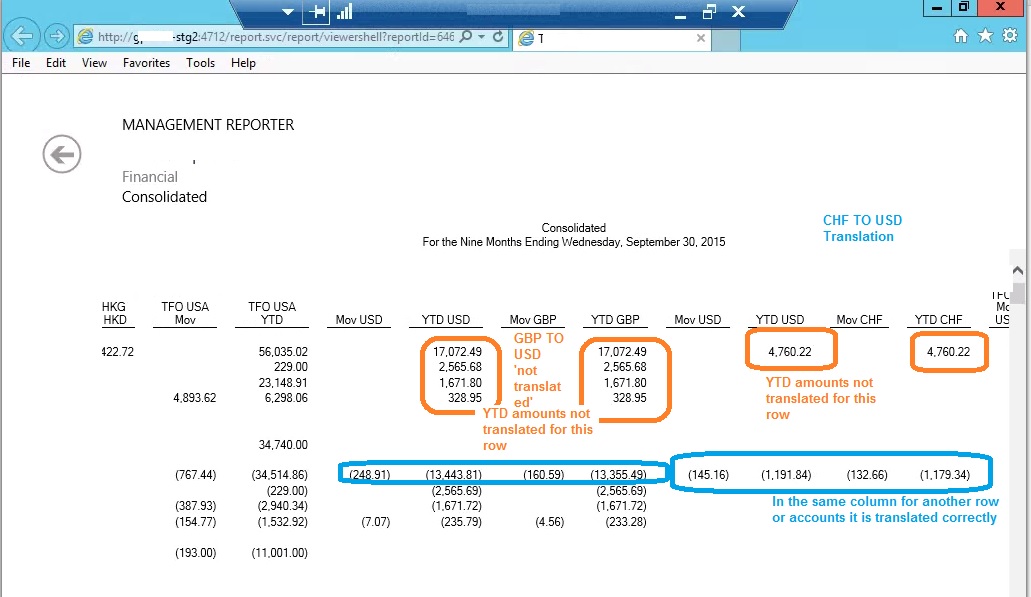
My Column Definition (partial image )is as follows:
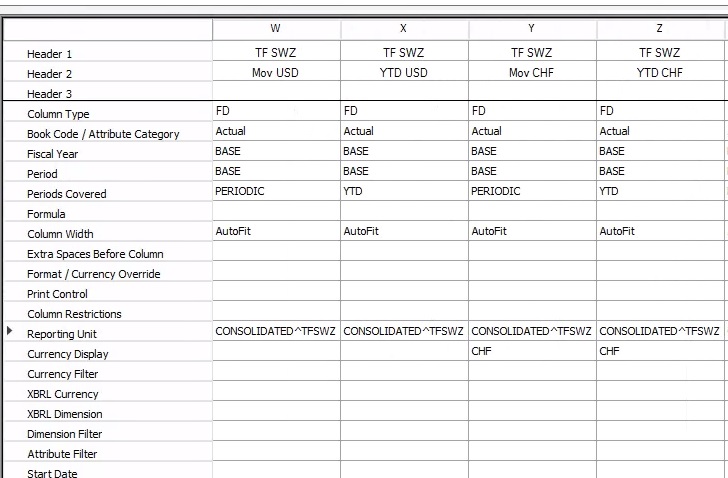
Exchange Rates are added in GP exchange table. But still MR is not translating for some account rows. Can anyone help us on the above. MR Version is latest CU 14 and GP2015
Appreciate your help on the above ..
Thanks
*This post is locked for comments
I have the same question (0)



