When I am in an Account record in CRM 365 on-premises and I wish to add a New Activity associated to the chosen Account, under the Add New Activity button the various types of Activity appear.
Is there a way to amend the order of the list of Activity types in the drop down choices under the Add New Activity button?
What I want to do is to move the order of the choices around so that the most common Activities that myself and my colleagues add on a daily basis are moved to the top of the list.
I have the Ribbon Workbench 2016 installed, and I have created a solution to point he Ribbon Workbench to. I'm unsure what to do from this point forward. I added Account and Activity entities to the solution, but cannot locate the button with its drop-down list.
Here is a diagram to further explain what I wish to achieve. If anyone can offer help or assistance it would be received with much appreciation and thanks.
Nigel
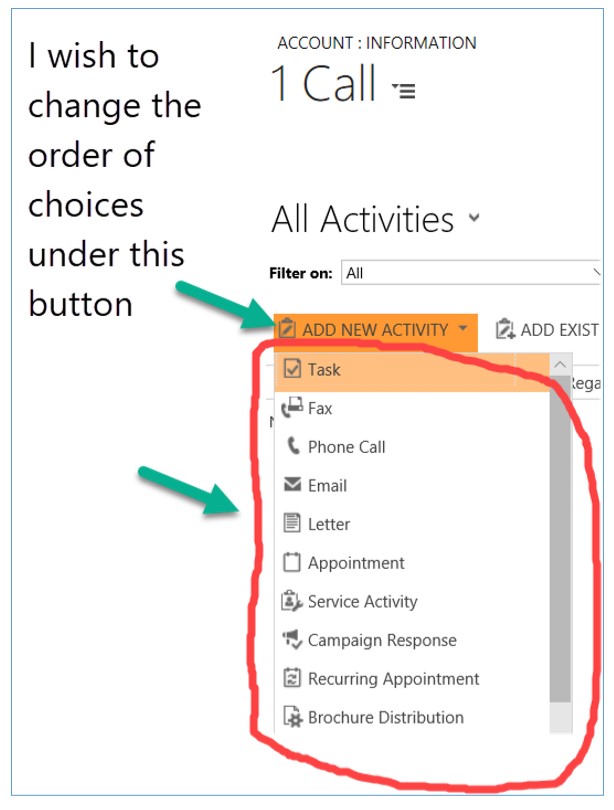
*This post is locked for comments
I have the same question (0)



