I am trying to create an EFT output format. I have almost all fields working the way I need them to except that the Amount does not output correctly when the amount has .00 for the cents. The bank format requires that the cents always be included (without the decimal) even when it is 00. For example, when I pay $100.00, I need the amount to be 10000 but it is outputting only 100, which would cause the bank to pay $1.00. How can I force the cents to always be included?
Here is the information
I create the Payment journal for the supplier for an amount of $100.00
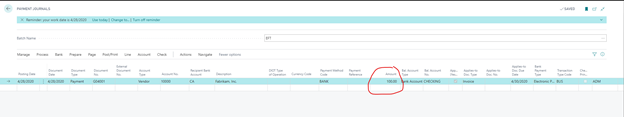
The remittance correctly shows the 100.00
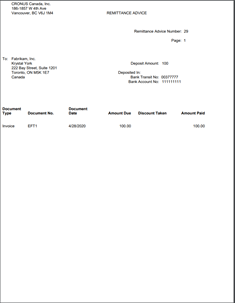
When I generate the EFT file it shows 100 instead of 10000
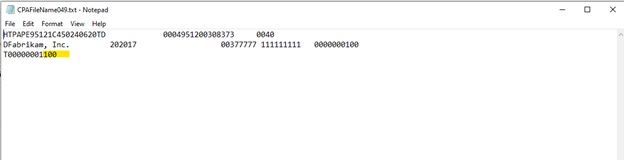
However, if I create a payment for the same vendor for $100.99
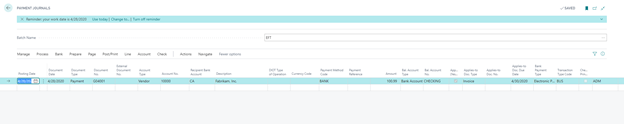
The remittance still shows the correct amount
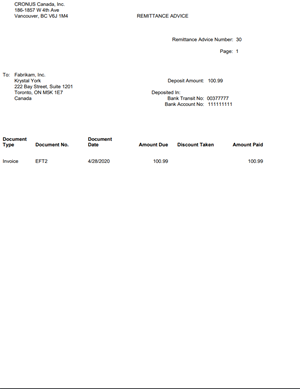
And the Generate EDT file format correctly generates the Amount as 10099
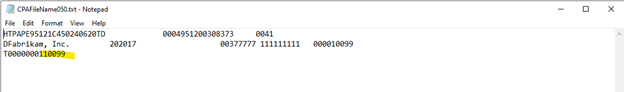
Here is my Data Exchange definition
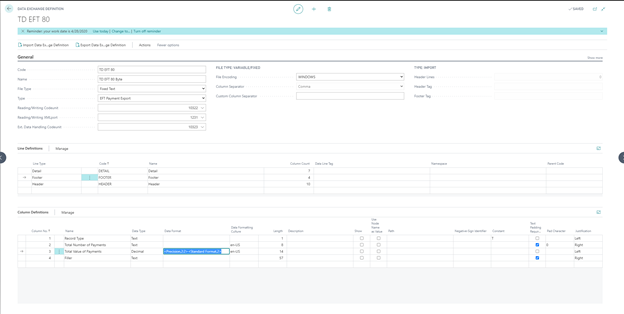
Here is my mapping
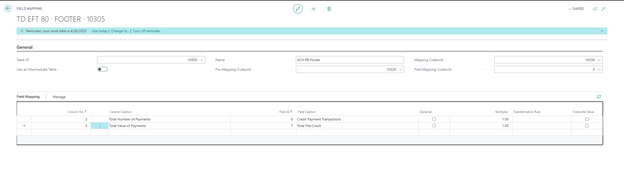
How can I force the cents to always be included?



