I am doing the layout of our purchase order. But 2 of 3 of the addresses in the head of the document have an empty line. The adress on the document only has 5 lines so the country of the address is not shown, which also is a big problem. I already checked if there is a space in the address 2 line in business central itself. Does anyone know why this line is shown even though there is no string to be shown.
Please also see the 2 pictures
.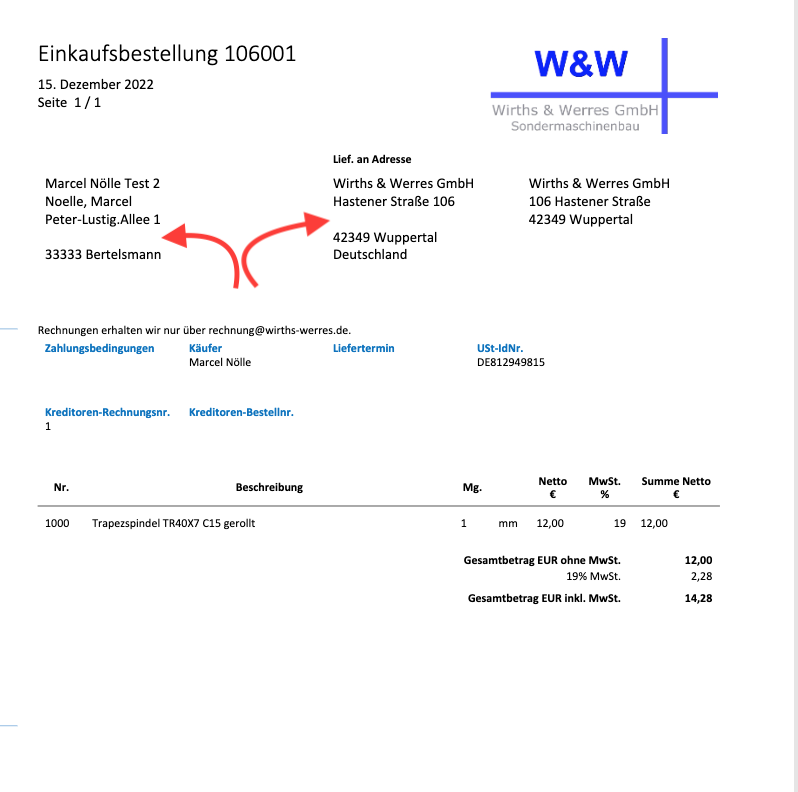
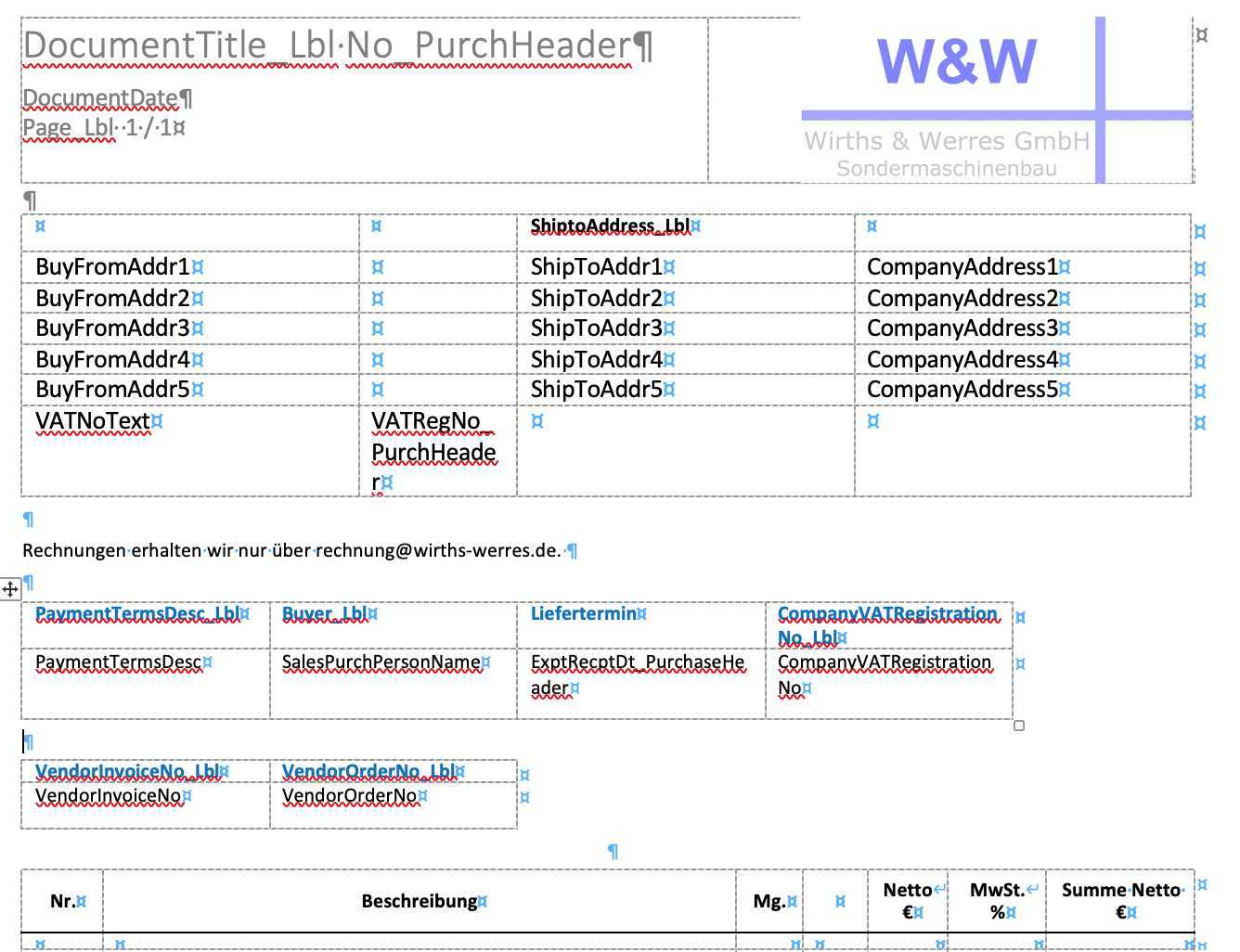
Thank you!
-Karl



