Hello,
I have an issue, can Not perform packing slip maybe due to 'attention' mark on overview.
Looks it comes from no line in Lines even there are lines in sales order details.
Please help me how I can proceed packing slip.
Thanks !
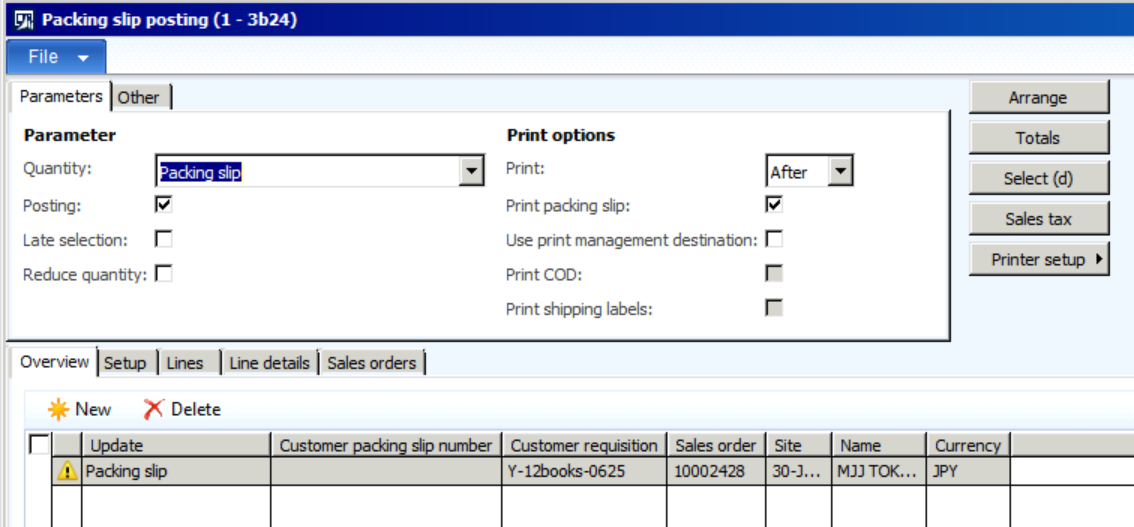
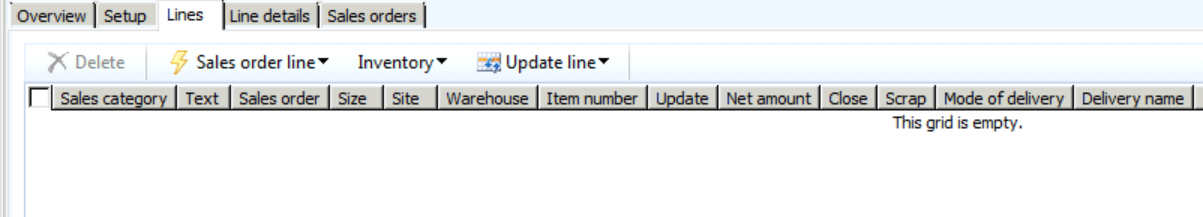
*This post is locked for comments
I have the same question (0)



