Hi all,
I hope someone can assist me with this.
This client uses the unified interface, which has a somewhat different presentation of the business process flow.
Basically the client requirement is as follows:
"When there is an active business process flow on a record I want to have the stage pinned automatically to the right side of the screen"
As a graphical example:
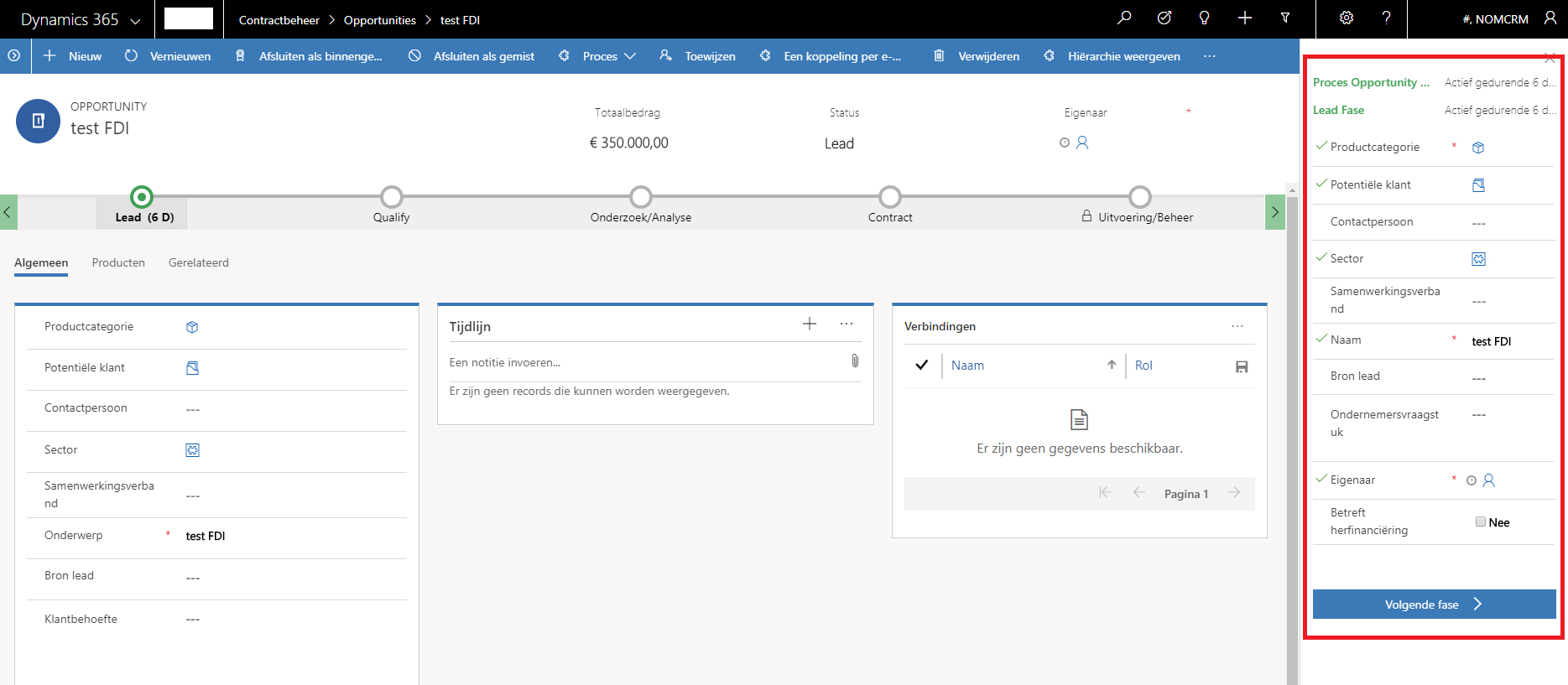
What they mean with it that automatically above red marked area pops out when they open a record. I cannot find any OOTB way to do this.
Anyone got any clue as to how to do this? Is there a setting secretly hidden somewhere? And if not, anyone can think of a JS way to achieve this?
Your help would be greatly appreciated!
Regards,
Joseph
*This post is locked for comments
I have the same question (0)



